Position: How Tos - Data Recovery - Reliable Data Disaster Recovery Solution
DiskGenius - The best data recovery software to recover lost files from PC HDD, SD card and USB .
ô Free DownloadIf you are caught in the following data disasters:
Data disaster recovery solution can help you rescue lost data. First of all, let's introduce reliable data disaster recovery software – it is the key tool in data disaster recovery solution. DiskGenius is the mentioned data disaster recovery software in this article. It is simple, quick and powerful. This software supports to recover all types of lost files including photos, documents, videos, audio, emails, etc.
DiskGenius is complete DIY data disaster recovery software. It has clean & simple interface. This data disaster recovery software not only can recover deleted/erased files, but it also can recover lost data due to formatting, hard drive crash, virus attacking, logical error, etc. It even can rescue your data from deleted/lost hard drive partition.
When you encounter a data loss disaster, don't use the device or hard drive any more. In order to prevent overwriting, you should not put new files to the device/hard drive where you lose your data. Just immediately run DiskGenius to recover your data before it is gone forever. Here are the main steps:
Step 1. Download and install data disaster recovery software.
Download and install DiskGenius on your computer. Then open this data disaster recovery software, and you can view all disks connected to this computer.
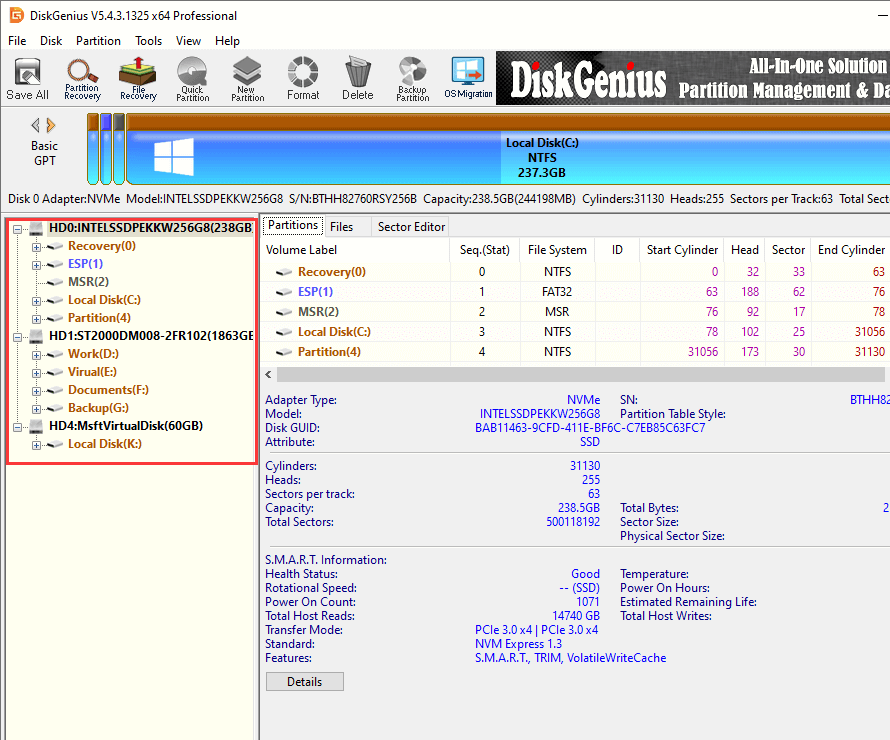
Step 2. Choose the hard drive to start data disaster recovery.
Where you lose your data? Just select the right hard drive or device, and click "File Recovery" button.
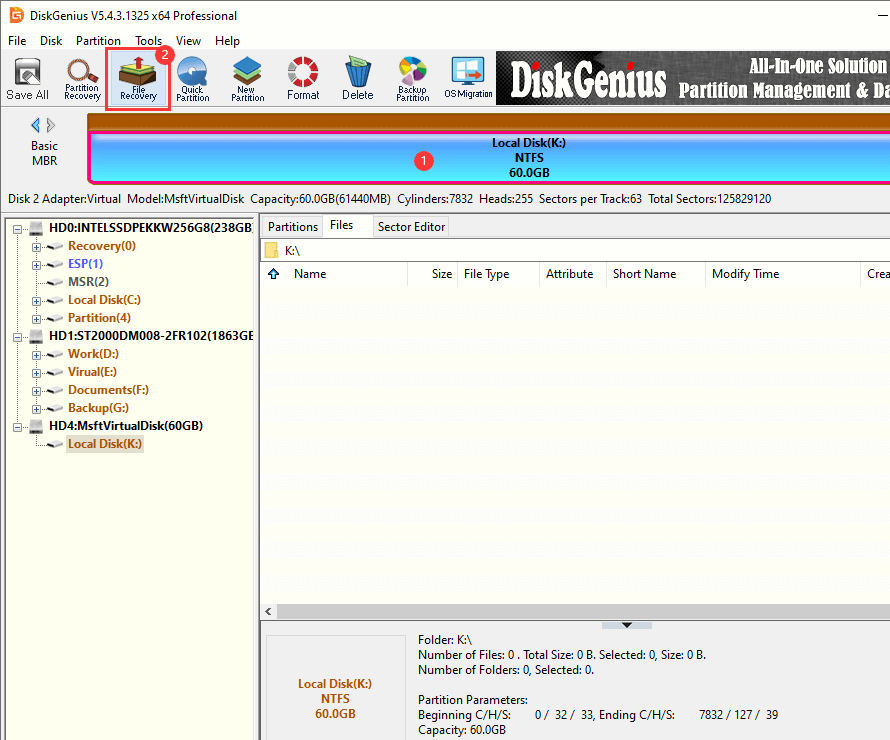
Step 3. Scan the hard drive to find lost data.
After selecting the hard drive, just click "File Recovery" and "Start" to scan the hard drive.
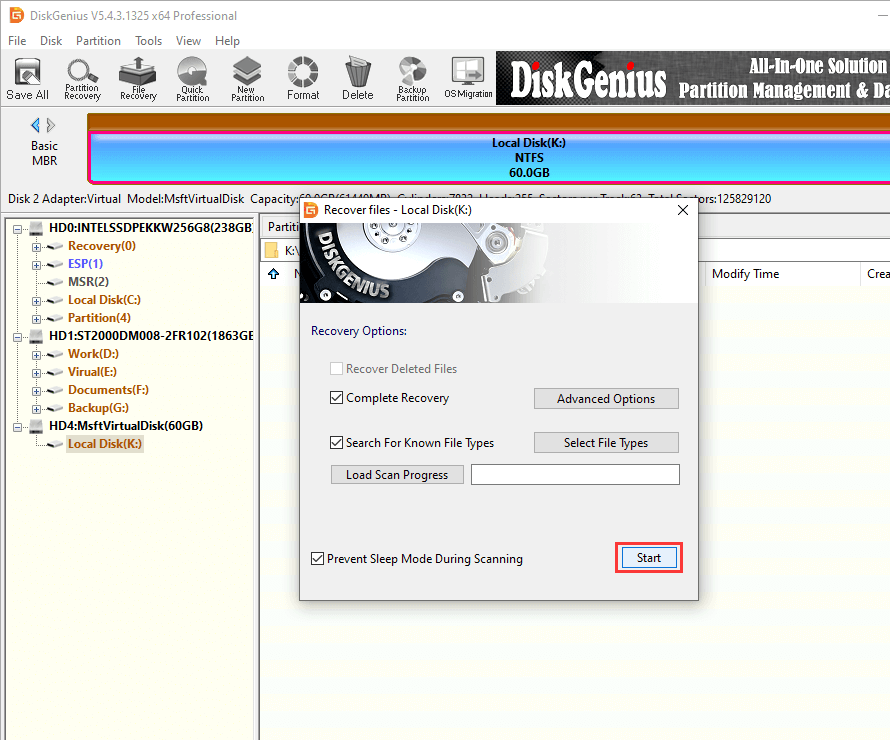
DiskGenius will deeply scan the selected hard drive and find all lost data.
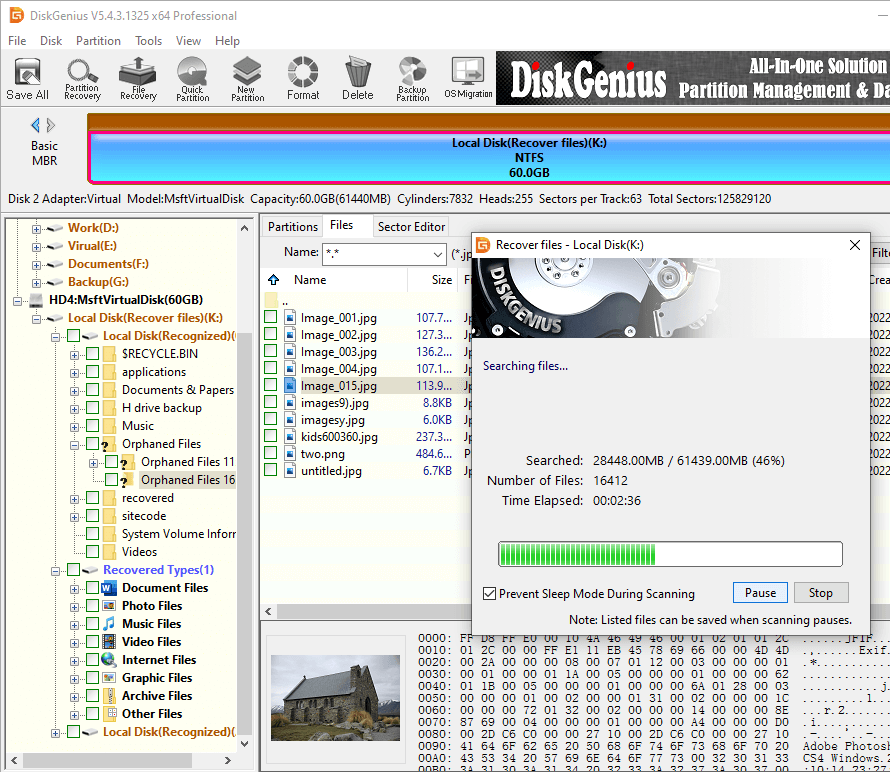
Step 4. Preview and recover lost data after scanning.
Once the scanning gets finished, just preview and recover your lost data easily and quickly.
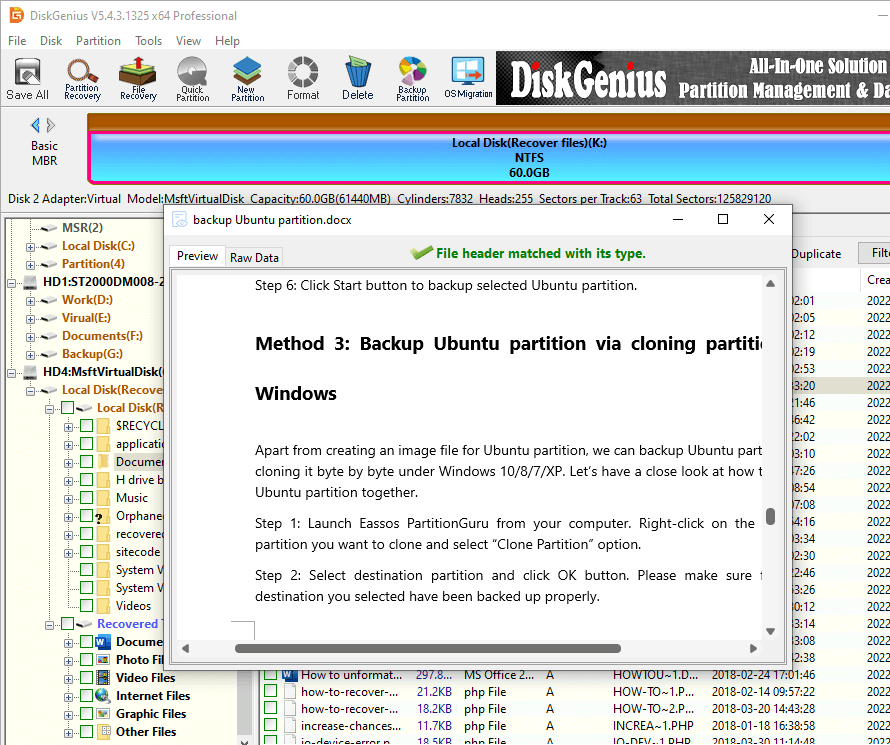
Copy files you want to rescue to another drive.
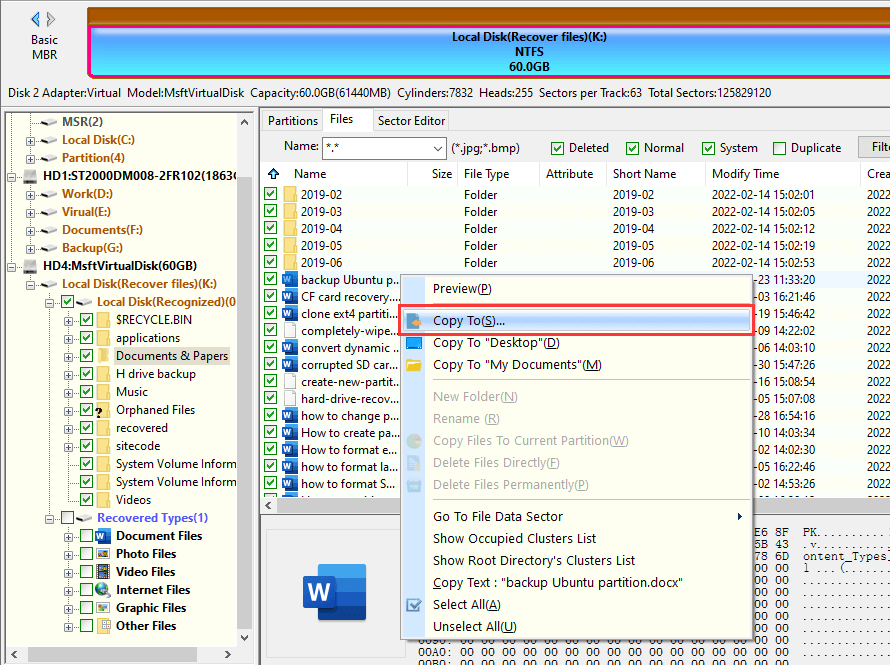
DiskGenius makes data disaster recovery become easy and quick. It performs read-only data recovery on your computer so it won't cause any damage to your data. This is the safe data disaster recovery solution you are looking for. As you've seen, data disaster recovery software is easy and powerful. What you need to do is downloading this software and running it to scan your hard drive or storage media. Don't save data to the hard drive where you lose your data before you recover all lost files.
DiskGenius - Complete partition manager and data recovery software for PC and Server.
ô Free Download