Position: How Tos - Data Recovery - Computer Data Recovery Software Free Download Full Version
DiskGenius - All-in-one PC data recovery software to recover deleted, lost or formatted files and partitions.
ô Free DownloadTable of contents:
"What is the best free computer data recovery software for Windows 10? I wanted to recover files from an unformatted internal hard disk drive. This drive turned to RAW format without giving any signs in advance. It contains only one partition with 2TB disk space, and there is approximately 1.5TB data which is mainly family photos and videos. I am looking for a free and effective hard disk data recovery app which can provide a step-by-step explanation for the recovery process. I've learnt that there is paid computer file recovery software, but I'm hesitated to make the purchase, for I'm not sure if it works on my computer. What's your suggestion?"
Have you ever lost or deleted files from your computer hard disk? We are living in the world powered by advanced technology, and we closely rely on computers to complete most works. Sometimes, we computer users may find ourselves in heart-sinking situation where we realize some important files are disappeared from computer. Lost files may contain very valuable information and it is quite hard to regain them within a short time. Thus, it is not acceptable to let important files gone for good. However, there are numerous factors that can lead to data loss issue, for example, accidental deletion, reformatting, disk partitioning, RAW drive, partition lost, power failure, unbootable PC, virus attach, disk bad sectors…
When data loss issue happens to computer, options left for users are either being frustrated or looking for solutions to recover lost files from computer. Many users may question how to get back deleted or lost data from Windows computer hard disk, and the answer is rather simple: you can restore lost files from backup or use data recovery software for PC to recover lost files and partitions. Data backup can be file history, system restore points, or a simple copy stored on other locations. If you've never kept a backup, you can refer to computer recovery software and recovery solutions talked about below and solve data loss issues.
Computer data recovery software is an amazing tool that can help users to restore lost data via simple steps. No matter what the reason of your data loss, there are chances to successfully recover missing files from computer hard disk as long as lost files are not overwritten. Now, let's have a close look at computer recovery software.
Eassos Recovery Free is computer data recovery freeware for Windows and it can help you recover files from PC that are lost due to deletion, formatting, file system corruption, OS crash, partition missing, virus attack, etc. This PC recovery freeware supports file recovery and partition recovery from FAT32, FAT16, Fat12, exFAT, NTFS and NTFS5 disks. For users who are not experienced in data recovery task, Eassos Recovery Free can be a wise option, for the recovery wizard provides guidance throughout the recovery process. Select a recovery mode, choose a drive to scan and you can see recoverable files after waiting for a couple of minutes. The free edition allows for the recovery of up to 1GB of data and you can upgrade it to the full edition if you are satisfied with the recovery result.
DiskGenius: complete and advanced data recovery software for PCs, servers, workstation and service providers. It is not necessary to go hither and thither when you have to deal with complicated data loss issues. DiskGenius is an effevtive tool which can get back lost data like music, pictures, videos, documents, emails, archives and much more, from various data loss scenarios within minutes. It can be an reliable deleted file recovery software, hard drive recovery software, lost partition recovery tool and RAW drive recovery program, etc. it works with all kinds of storage devices such as hard disk drive, external HDD, flash drive, thumb drive, memory card, virtual disk, RAID drive, dynamic disks, etc.
Main features of DiskGenius:
Free download DiskGenius to search for lost data from computer now!
After checking features of this computer recovery software, let's take a close look at how to recover deleted, lost or formatting files from PC. Free download the computer file recovery program and install it on your computer and then we can start the recovery process following the step-by-step guide below:
Step 1. Choose File Recovery option from the main interface.
Launch DiskGenius from your PC and you can easily locate the partition where you need to recover lost data. Select that drive and click File Recovery button from toolbar, as below.
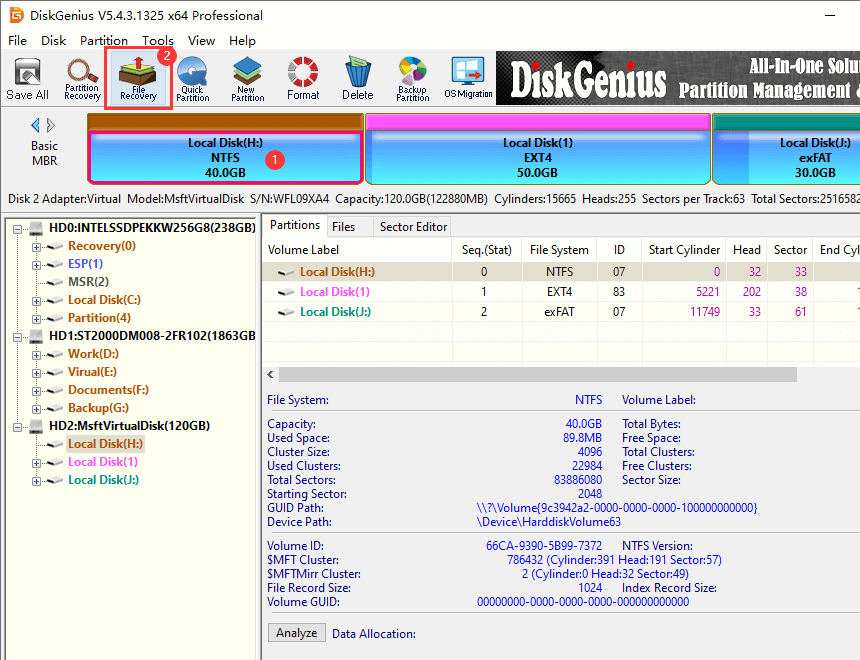
Step 2. Select proper recovery options to start scanning device.
On the pop-up window, you can select recovery options among Recover Deleted Files, Complete Recovery and Search For Known File Types, and click Start button to start scanning process. You can simply follow the default settings here and click Start directly.
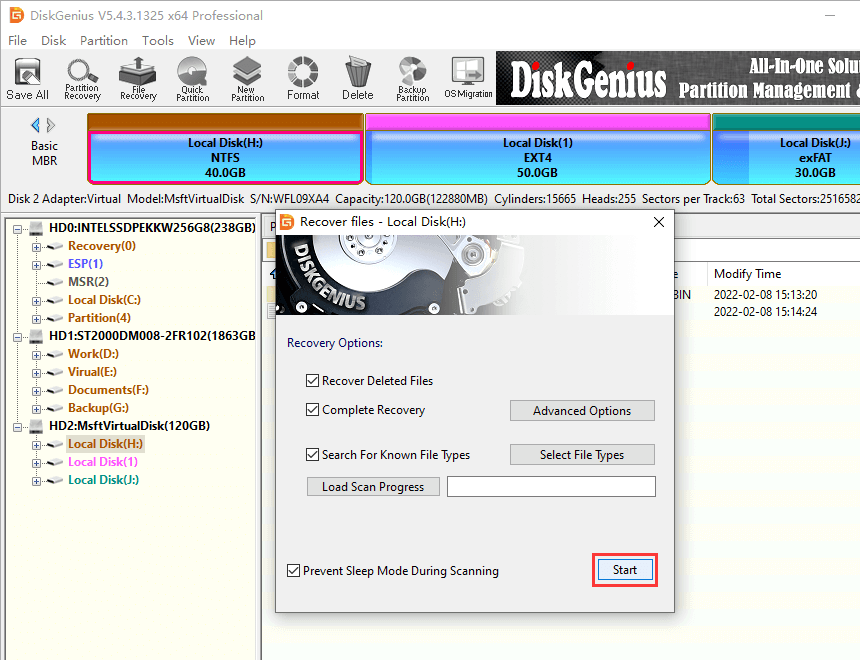
Step 3. Preview lost files from computer to locate what you need.
It might take some time to complete scanning, and yet you can preview files either during or after scanning as long as files are displayed in the software. You can double-click a file to open it and view file content, which helps make sure if it is one of the files you want.
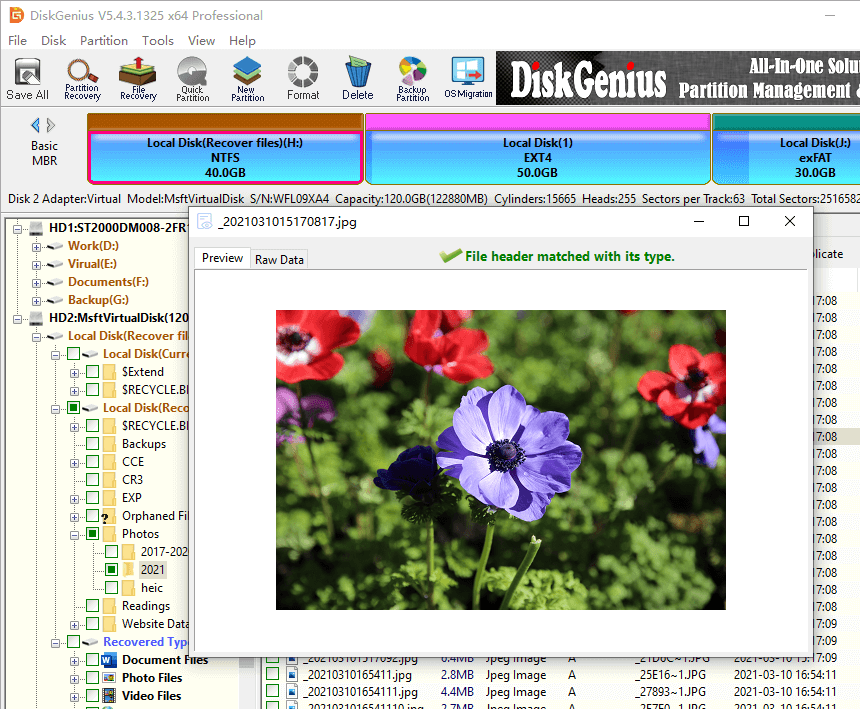
Step 4. Recover lost data from your computer.
Now you can choose files and folders you want to restore, right-click on them and select Copy To from context menu. Then you can set a location on your computer hard disk or external disks to save recovered data. After these files are copied successfully, you can open the destination folder to view recovered files.
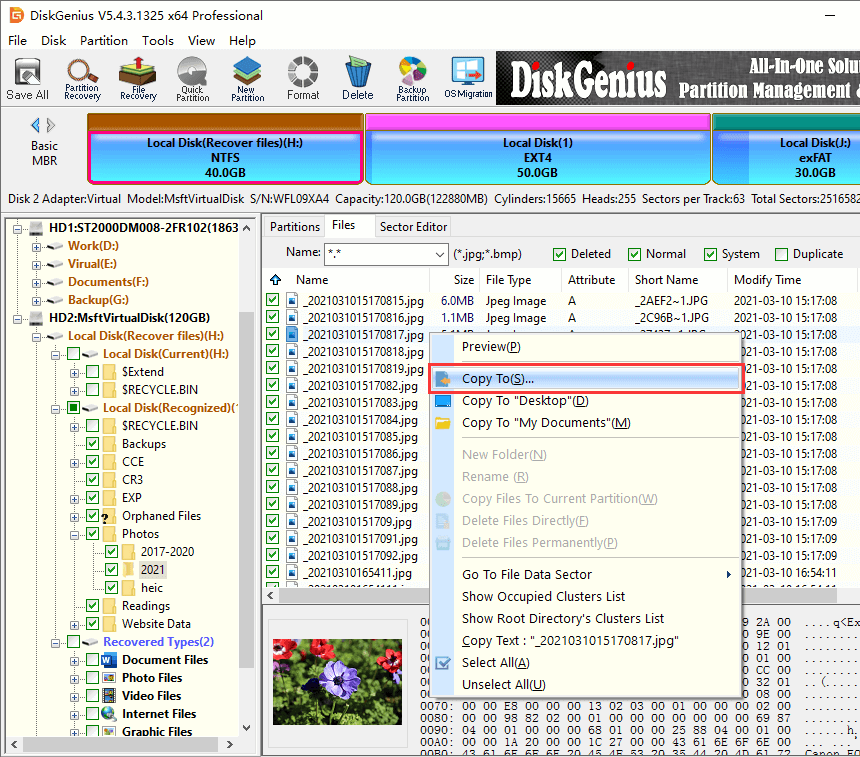
As discussed above, file recovery from computer hard disk is an easy task and does not require any complicated operations. Next, we are going to show you how to recover lost or deleted partitions from computer hard disks. Assume that partitions on your disk gets lost due to deletion, disk repartitioning, partition table corruption, bad sectors, factory resetting, etc. can you restore lost partitions to the working status? The example in this guide is to restore deleted partitions from an empty disk whose partitions are deleted and contains all unallocated space.
In DiskGenius, select the disk where lost partitions were located and click Tools > Search Lost Partitions (Partition Recovery).
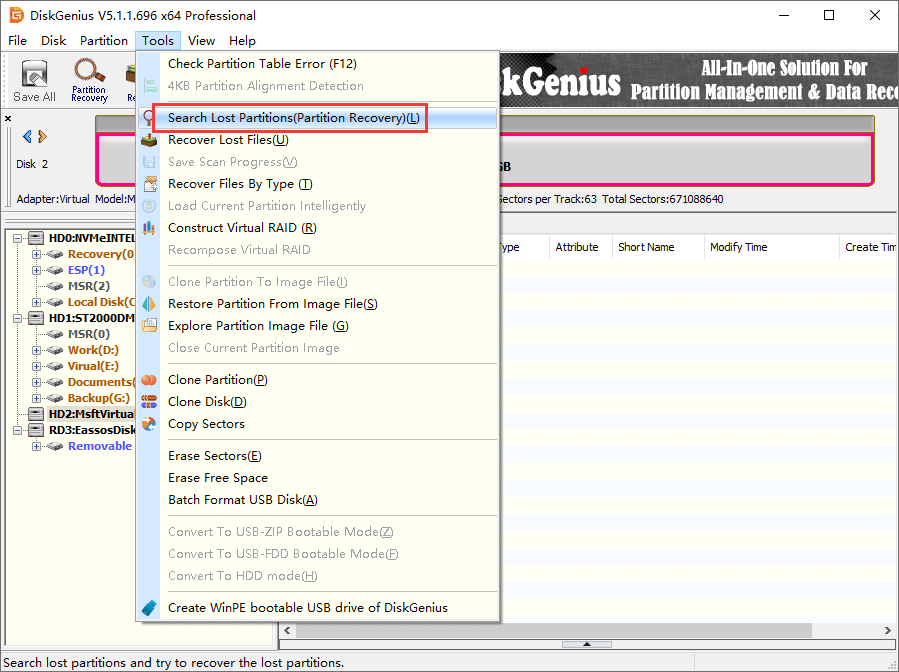
Click Start button and DiskGenius begins to search for lost partitions.
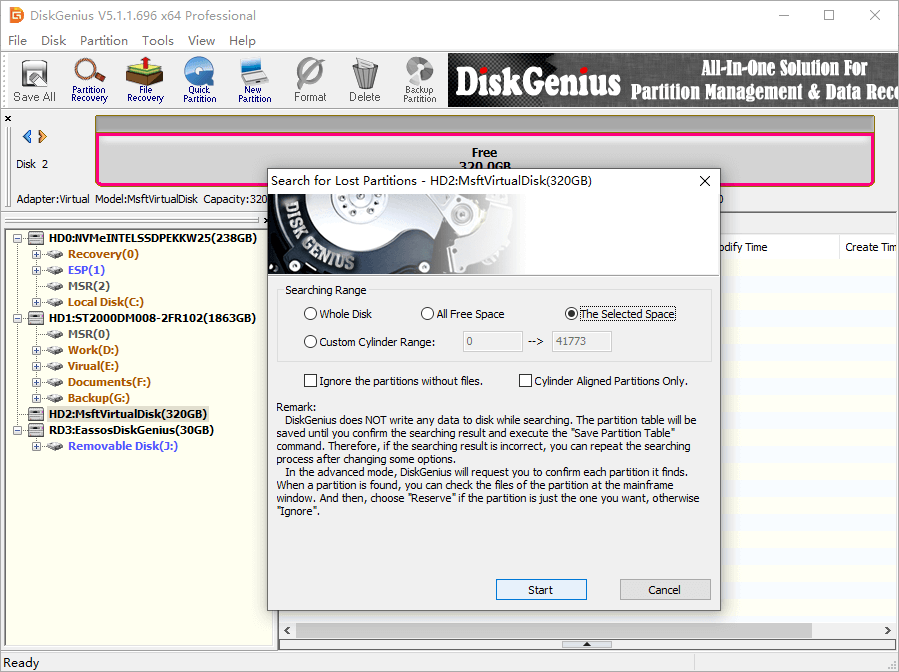
Preview files in the partition to figure out if you need to restore it. Click Reserve button if the partition is correct and you want to restore, otherwise click Ignore. Make the selection to each partition found by the software.
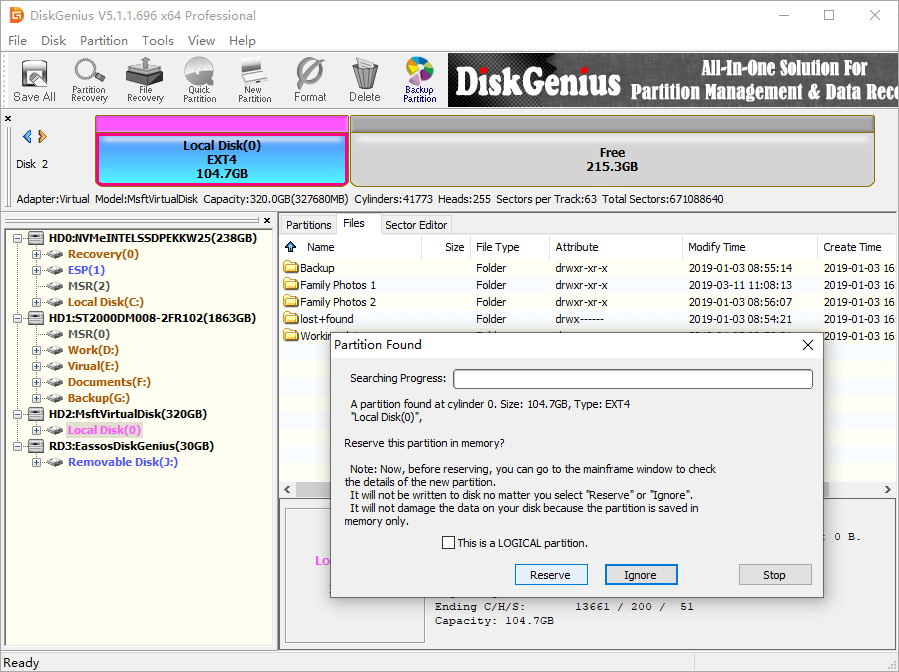
Click OK button when partition searching completes.
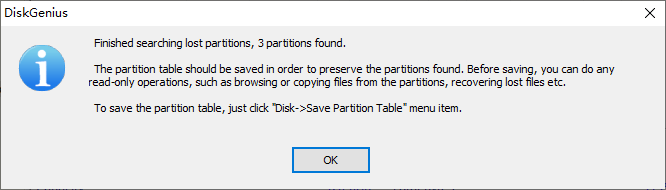
Save recovered partitions to partition table: Click Disk > Save Partition Table.
Partition reserved in the software won't be restored if you do not save them to partition table, for the searching process is read-only and reserved partitions are saved to memory temporarily.
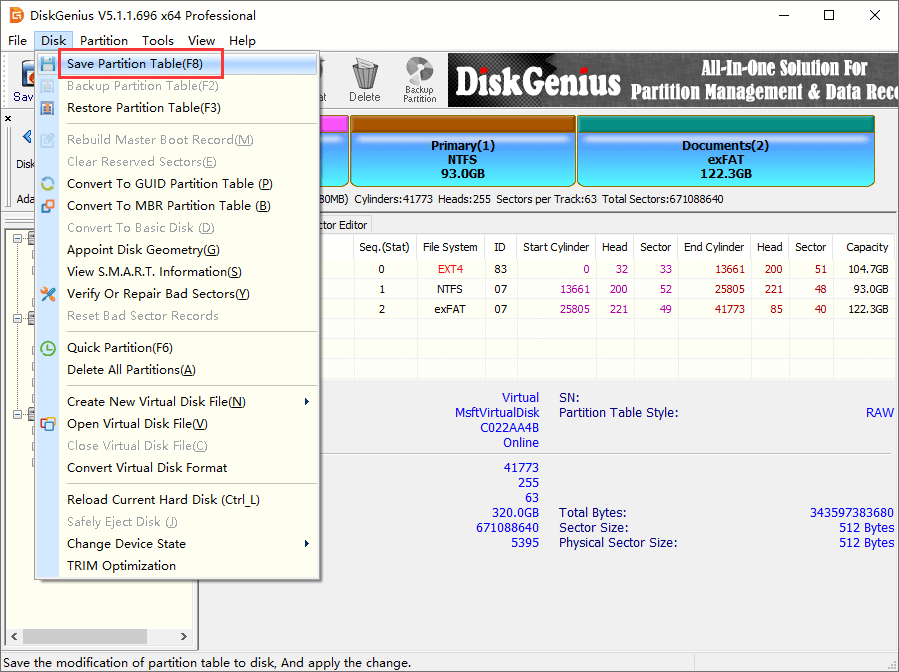
It is known to most computer users that data recovery software can restore deleted or lost files for us, and yet few users understand how the recovery software works. Now we'll give a simple explanation on why the recovery is possible.
In most data loss situation, the recovery of lost data is possible, which is mainly because lost data does not gets completely wiped at once. Operating system know where and how files are stored on hard disk via the information in file system. When a file gets deleted (emptied from Recycle Bin or deleted by Shift + Delete), operating system only removes it from the list instead of wiping exact sectors occupied by the file. Those sectors are marked by Free and available to store new data. Hence, the deleted file remains on the disk as long as those sectors are not taken by other data.
On the basis of the theory, data recovery software is designed to recover lost, deleted or formatted data. Recovery software is able to perform a deep scanning for device so that it can analyze and recognize recoverable files. A qualified data recovery program can find and recover various types of file such as pictures, music, videos, documents, emails, compressed files and provide a preview of recovered files. Sine not all data recovery tools can guarantee an efficient data recovery, it is advised to test it before making the decision of purchase.
Data is one of the most important assets for both individuals and business, and data loss will be a serious issue. Though data backup is attached great importance, many of us still fail to do so and data loss cannot be avoided in most cases. Thus, the skill of computer data recovery should be learned in case data loss issue happens.
Data recovery software for PC, removable drives or servers can get back lost files or partition for us easily and quickly, and anyone of us can free download and install it to recover data. You can follow instructions above to perform file recovery and partition recovery from computer hard disks. If you need any help regarding using the PC recovery software, please feel free to contact the technical support team.
DiskGenius - The best HDD data recovery tool to restore deleted / lost files from PC, HDD, USB, SD card, etc.
ô Free Download