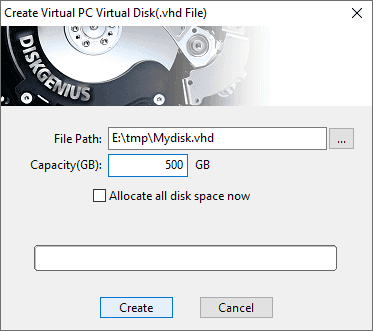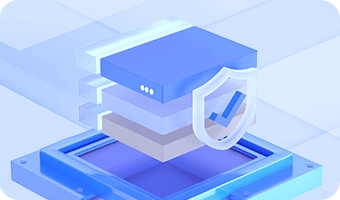DiskGenius is capable of creating Virtual PC virtual disk files (".vhd" file) and operating its partitions and files. Operation steps of creating a virtual disk file are in the following:
Step 1. Click "Disk"-> "Create New Virtual Disk File"-> "Create Virtual PC Virtual Disk File", as below:
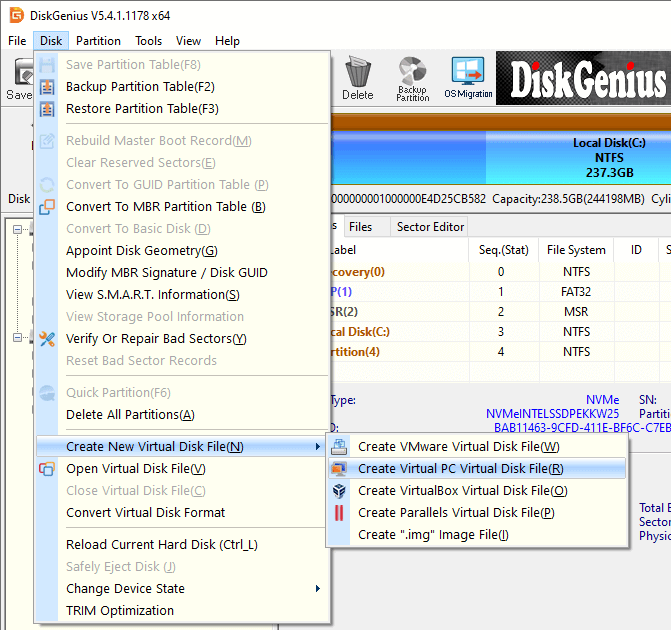
Step 2. Set the file path, name and capacity, and click "Create" button. Then the virtual hard disk file will be created.