Position: Resource - Disk Utilities - How to Fix 0x0 0x0 Error in Windows?
Error code 0x0 0x0 is the name of a problem that describes the situation in detail. For example, what was the source of the problem, or what software failed, etc. Often, the manufacturer of the faulty part or application can identify the numeric code in the problem name. Problems can occur in different fields of code. Even if the word is specific, users can't find and fix the problem without expertise or the right tools. Therefore, hiring professional technicians can solve the problem more quickly. If the system displays the error code 0x0 0x0, please repair it as soon as possible, otherwise it will affect the continuous operation of the system.
When resolving the 0x0 0x0 error, first identify the cause of the failure. This will help you choose the most effective way to solve the problem. If the system displays the error code 0x0 0x0, this simply indicates that there is a problem with the system file, but the reason for the error is different. Here are some of the main reasons why the error code 0x0 appears on a computer screen.
Operating system failure
The Windows operating system on your PC may have problems with system components. This may be due to insufficient entries, outdated graphics driver, or unexpected power loss. You can run a full scan on your computer using device manager or task manager. This will let us know what happened.
Accidentally deleted the system entry of the element
Computer beginners may accidentally delete system entries that are not in the home directory. Causes invalid or irregular entries in the database. In this case, the error 0x0 0x0 needs the help of professional technicians.
Failed to install or remove software
0x0 0x0 error code may be due to software installation failure or error. If the application installation fails and an invalid entry is created on the system, there is a risk of a 0x0 0x0 error code.
Web browser
If you are a Windows user, you must understand that your browser may have 0x0 0x0 errors. If the browser does not work properly, it is recommended that you first check whether the network connection is normal. If the network connection is good, the browser must be responsible for this error.
Hardware problems
Windows 10 includes a built-in driver manager, which makes it easier to locate and update the appropriate drivers for your computer.
It is worth noting that 0x0 0x0 error can lead to data loss. We recommend you to use professional data recovery software - DiskGenius to recover important data.
Step 1: Download and run the latest version of DiskGenius, select the partition to recover data in the main interface of DiskGenius, click the File Recovery button.
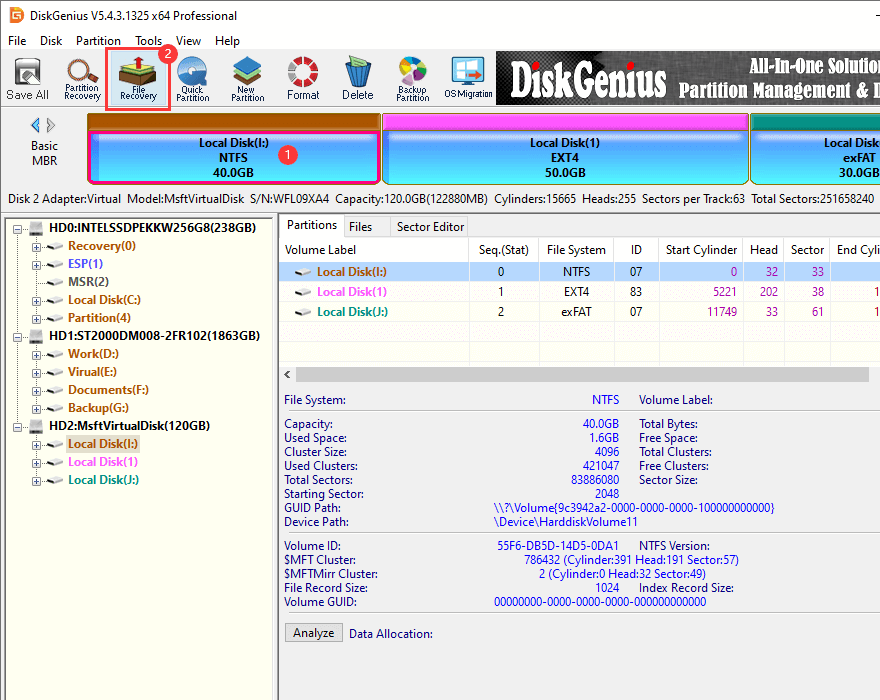
Click Start in the next pop-up window.
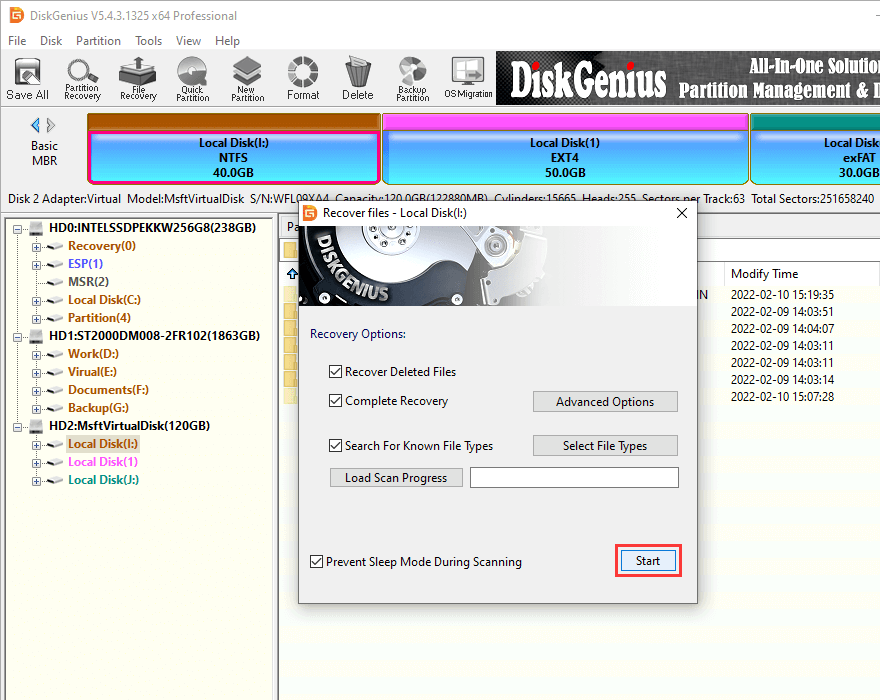
DiskGenius will start scanning this partition:
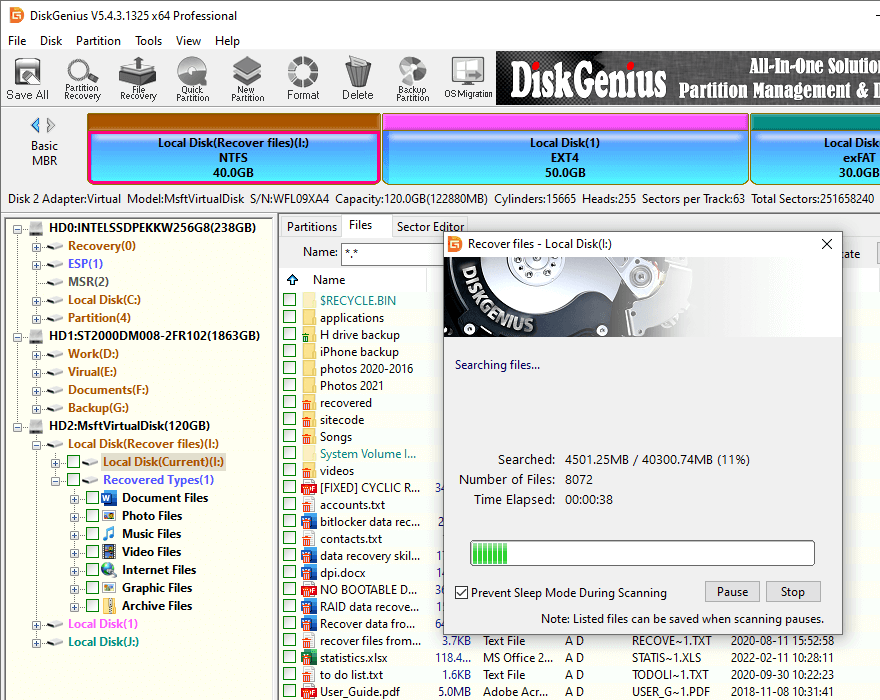
Step 2: Preview the scanned file. If the file can be previewed correctly, then it can be successfully recovered.
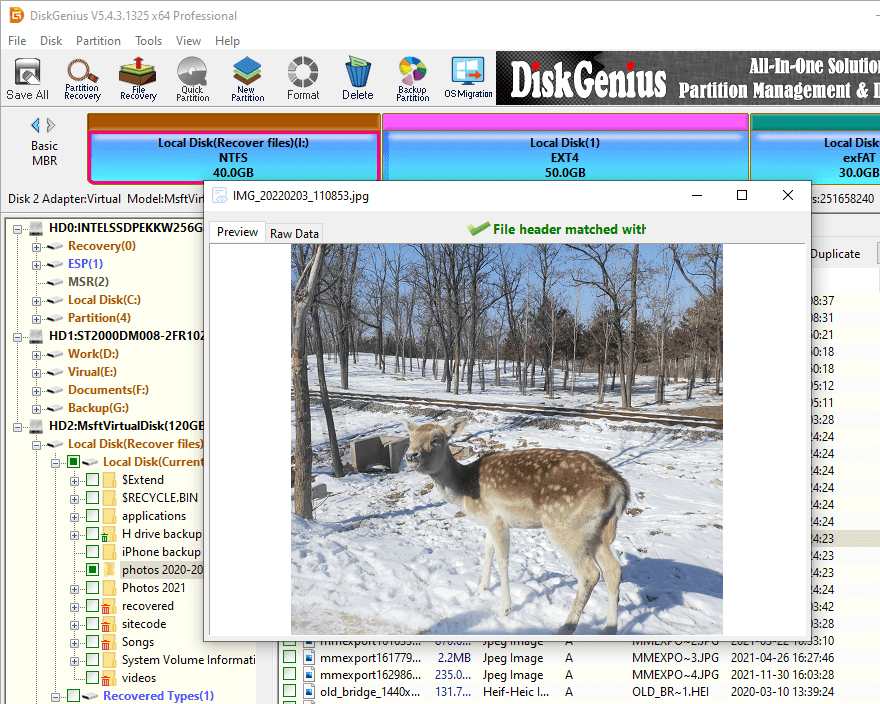
Step 3: Copy the required files to a safe location:
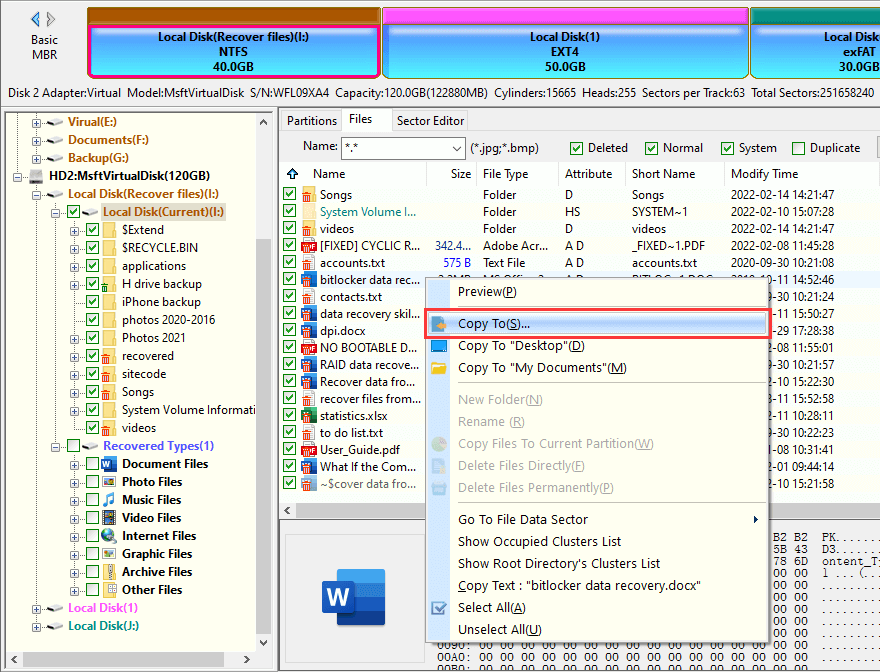
Fix 1: Internet connection
Sometimes your browser cannot be opened, possibly due to poor network connection. Therefore, you should check your Internet connection before assuming that the problem is caused by error code 0x0 0x0. If your network connection is good, please close your browser and try again. If it still doesn't work, you know that the problem is caused by the 0x0 0x0 error.
Fix 2: Malware scanning
Your 0x0 0x0 error is most likely caused by malware on your computer. Malicious intruders can destroy or even delete files related to runtime errors. In addition, the 0x0 0x0 error may be related to a specific part of the malware itself.
Tip: If you don't already have an anti-malware program installed, we suggest you Google it and download it.
Fix 3: Update your browser
If you see error 0x0 0x0 in your browser, remove all cache, history files and other data from your Web browser. If you use Google Chrome, you can do this by clicking more tools under clear browsing data.
Finally, you can upgrade your browser or uninstall it completely, then download the latest version from Google.
Fix 4: Perform disk cleanup
You can also fix the error code 0x0 by performing a thorough disk cleanup. This is because, in some cases, this error may be caused by a lack of free space on the computer.
Note: please back up all data before using this method.
Clean up the data in the Properties menu on the disk, and then restart the computer.
Make sure you have enough space before trying to run the system again.
Fix 5: Update or install your Windows antivirus software
Because the anti-virus software is incompatible, many users have encountered the error code 0x0 0x0. Check whether you have the latest version of anti-virus software installed. If the 0x0 0x0 error still exists, you can try to close or uninstall the anti-virus software.
Fix 6: Install all available Windows updates
In order for your computer to run smoothly, you need to run the latest version of Windows. If you get error 0x0 0x0, it's likely that your Windows is not up to date. You can find the Windows version in your system Settings. By updating your Windows to the latest version, you will be able to solve this problem.
Fix 7: Use Windows System Restore to "undo" the last changes on your system
Windows System Restore allows you to go back before the 0x0 0x0 error, which may help you get rid of the frustration caused by the 0x0 0x0 error. Using System Restore does not affect your documents, images, or any other data.
Fix 8: Change your memory
If you try all the techniques, but none of them can solve the 0x0 0x0 error, then this may be a bad hardware result. In most cases, this is due to defective RAM. This problem can be solved by replacing the old RAM with the new RAM.
Fix 9: Restart the system again
If you think these methods are not helpful, you should restart the system after applying all these methods.
Fix 10: Seek technical assistance
If you are not a technical genius and have no experience in using computers, we suggest you seek professional help. These people can diagnose and correct problems faster than ordinary users.
As the error code 0x0 0x0 is becoming more common, many Windows users are looking for a solution to this problem. Error code 0x0 0x0 in Windows 10 is a frustrating problem that many people encounter. However, we offer ten solutions above. If these methods still do not work, it is recommended that you seek professional help. If your data is accidentally lost, you can use DiskGenius to retrieve it.
DiskGenius - Reliable data recovery software that can help you get back lost files from formatted hard drive, crashed computer, RAW external hard drive, etc.
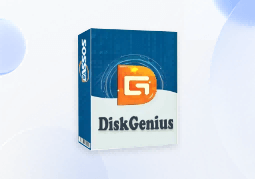
DiskGenius is a one-stop solution to recover lost data, manage partitions, and back up data in Windows.
Download