Position: Resource - Data Recovery - How to Recover Data from Formatted Partition?
"This morning, I accidentally formatted a partition and now it is empty and all the files on it have disappeared. I don't have any backups. Is there a solution for me to recover my files?"
Accidental partition formatting can be a disaster for users. As in the case above, you think all files on the formatted partition to disappear. But that's not the case. The files are still on the partition, and you cannot access them. They disappear permanently only when new data on the partition overwrites them. This means that data can be recovered from a formatted partition if other files have not been transferred to that partition.
DiskGenius can help you successfully recover all the data in the formatted partition. It has powerful data recovery function and is loved and supported by the majority of users.
Specific steps to recover formatted partition:
Step 1: Select the partition where the lost files are located, and then click the "File Recovery" button on the toolbar, or click the "Recover Lost Files" menu item in the "Tools" of the main menu to open the file recovery dialog box. As shown below:
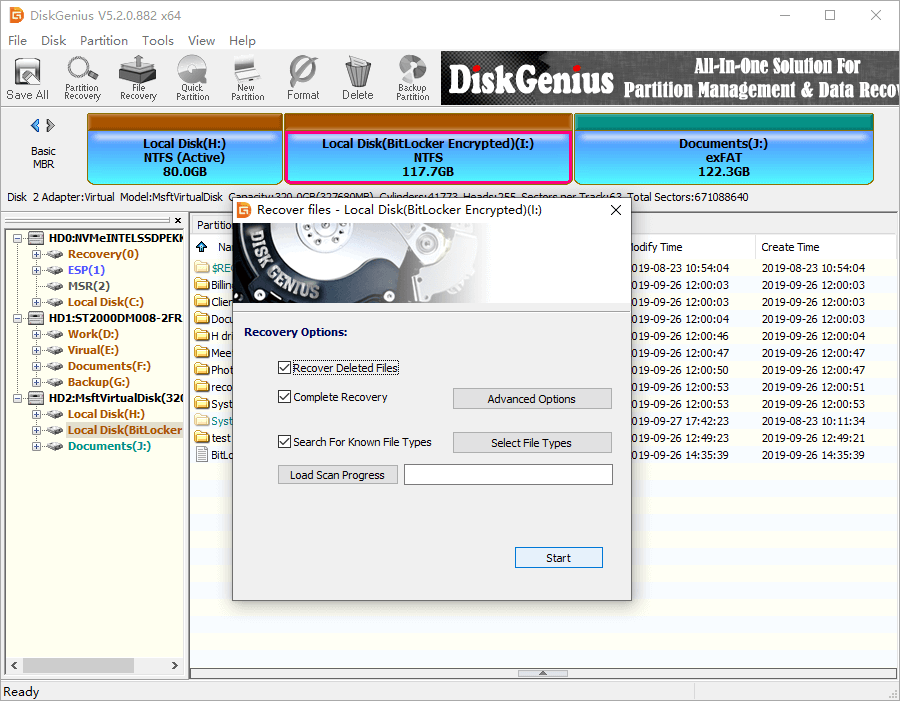
Step 2: Click the "Start" button to start the search process:
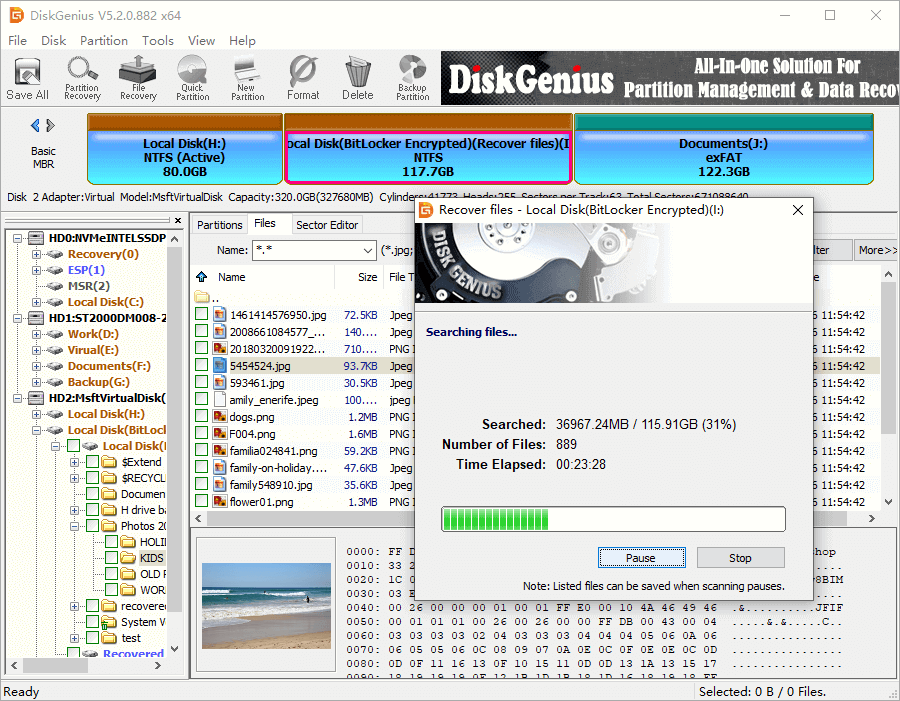
Step 3: After the search is completed, the restore file dialog box closes automatically. The main interface of the program will display the searched files. Click the file to preview.
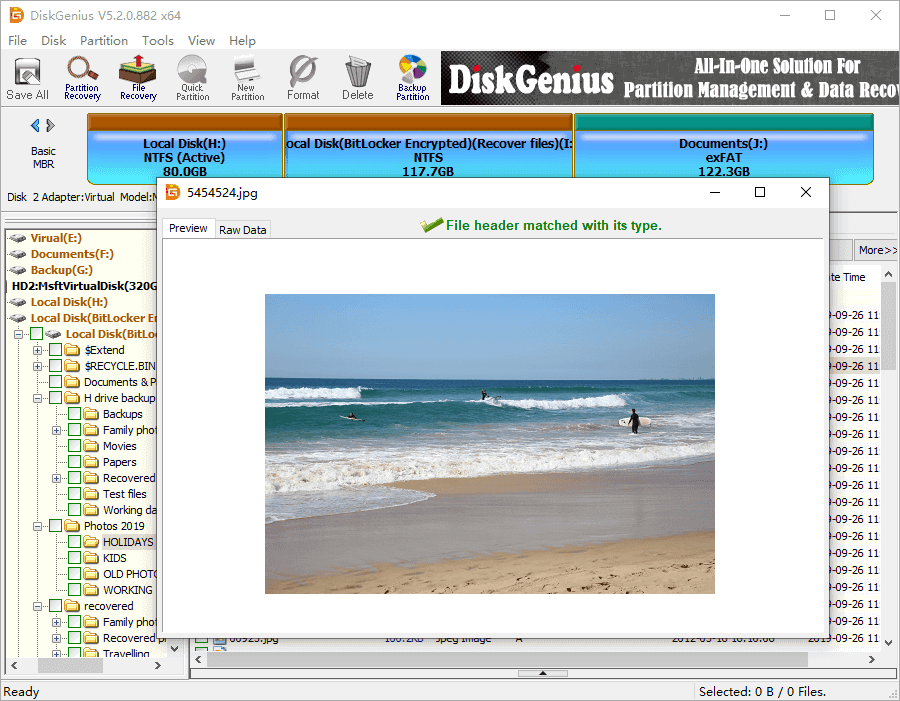
Step 4: If lost files can be previewed normally, copy the required files to another drive.
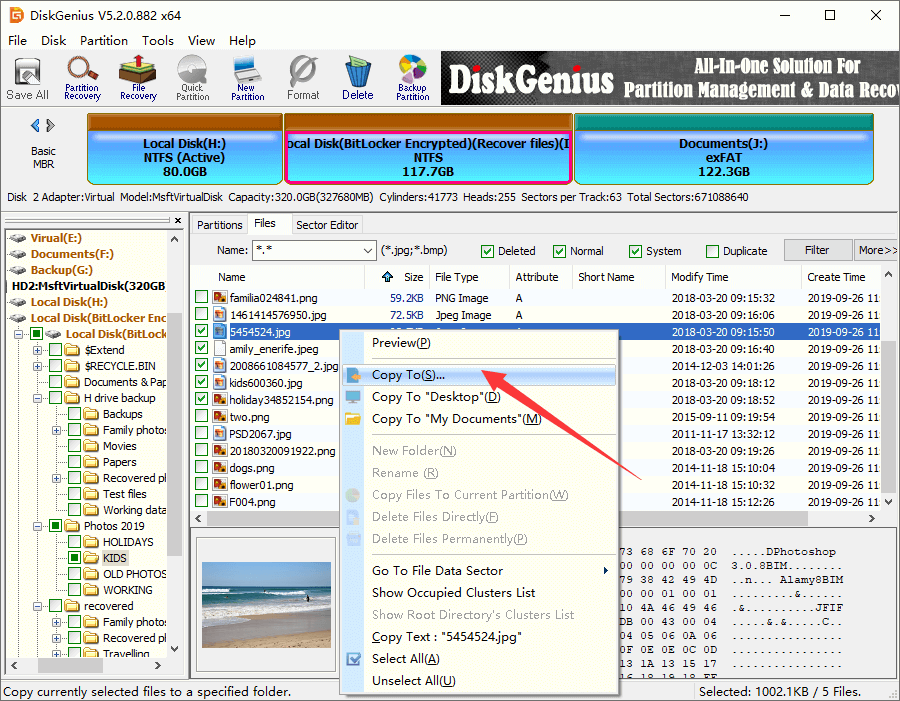
1. Can I recover data from a formatted hard drive?
There are two types of hard drives on the market, hard drives and solid-state drives. No matter what media your computer uses, you can recover data from a formatted hard disk drive. When you format the hard disk, the index of the file will be deleted, but the content will not be deleted. The space will be marked empty and waiting for new data. However, the original file still exists until the newly generated data covers the same space.
2. What are the reasons why a hard disk is formatted?
In addition to the above reasons, there are many other reasons why disk partitions can be formatted, and data loss can occur. DiskGenius can help you recover all your data.
In this article, we discussed the best way to recover data from a formatted partition. For ordinary people, whether they have the opportunity to get files from formatted partitions is still a difficult problem. As you can see, the answer is quite complex because it may vary under different conditions. If you have written new data to the storage space, the lost files may not be recoverable. If not, they can come back. On the other hand, if you use the wrong tool, you will only get unrecoverable messages. To help you successfully recover the data in the formatted partition, downloading and using DiskGenius is absolutely safe. You can read the articles and tutorials on our website and make a decision according to your situation.
DiskGenius - The best data recovery software to deal with formatted/deleted/RAW partition recovery on hard drive, SD card, external hard drive, Storage Spaces, etc.
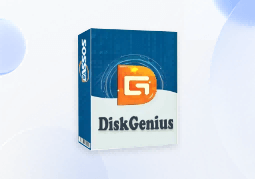
DiskGenius is a one-stop solution to recover lost data, manage partitions, and back up data in Windows.
Download