Position: Resource - Data Recovery - Files Disappeared from External Hard Drive
External hard drive has the advantages of fast reading and writing speed, small volume, light weight, no noise and low failure rate. As a common information storage device, it is widely used in daily work and life, which brings us a lot of convenience. Usually, people use external hard drive and USB flash memory to save photos, music files, documents, movies or other files, and transfer files between computers. However, if you find your files disappear from external hard drive, it will be confusing or even annoying. Want to know how to retrieve the missing file? The following will answer for you.
No matter what caused the file to disappear, the most important thing is how to recover the missing file from the external hard drive. In this article, you'll find three practical solutions to easily recover missing files. Let's see!
Solution 1: Recover disappeared files from the backup
If you have a habit of backing up files on a regular basis, disappearing files shouldn't bother you. You can completely retrieve these files from the backup.
Solution 2: Recover disappeared files using data recovery software
If the above method cannot help you find the disappeared files, you need to use data recovery software to recover files on the external hard drive. DiskGenius provides complete and satisfactory functions.
Please follow these steps for external hard drive file recovery:
Step 1: Download and run DiskGenius, then connect the external hard drive where the file disappears to the computer.
Step 2: Select the external hard drive in the software and click the File Recovery button. After clicking Start, the software will start scanning the external hard drive.
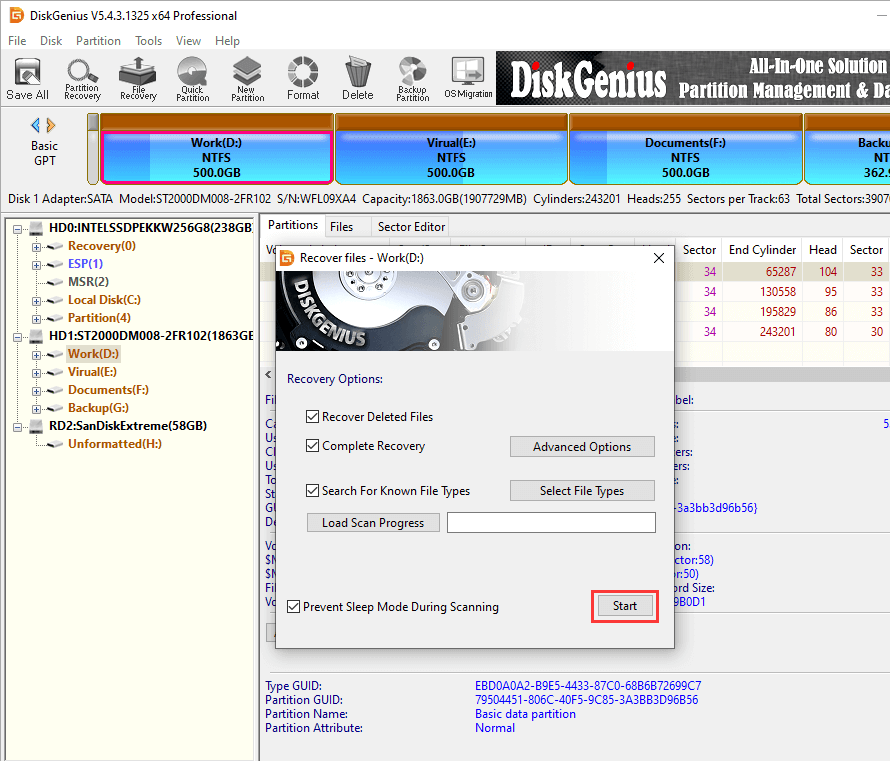
DiskGenius is scanning the partition:
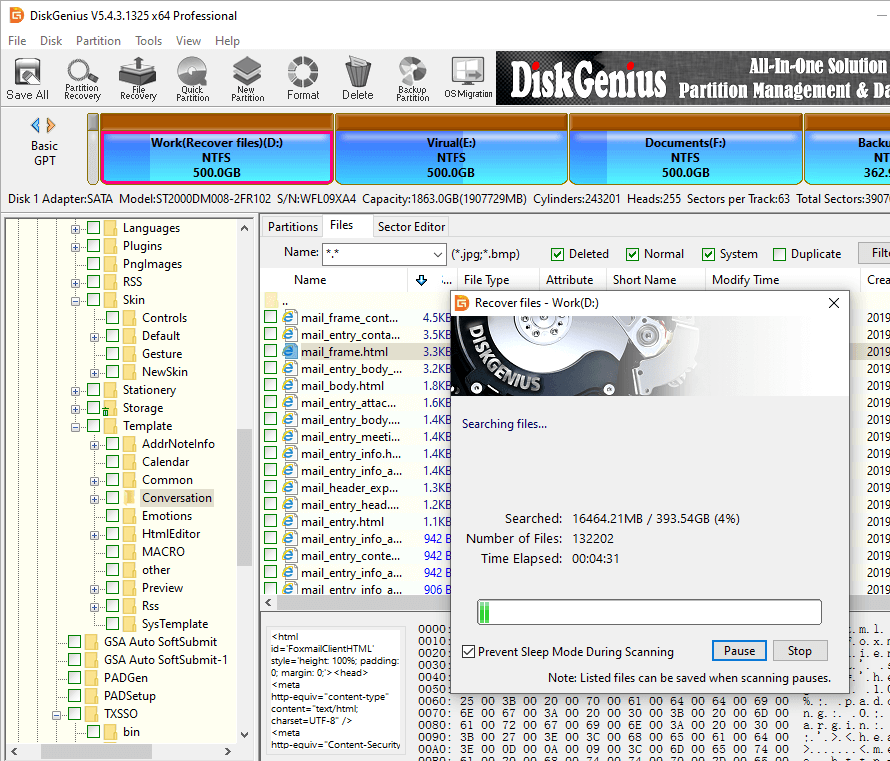
Step 3: After scanning, preview the listed files. If the file can be previewed normally as shown in the figure below, it indicates that the file can be restored successfully.
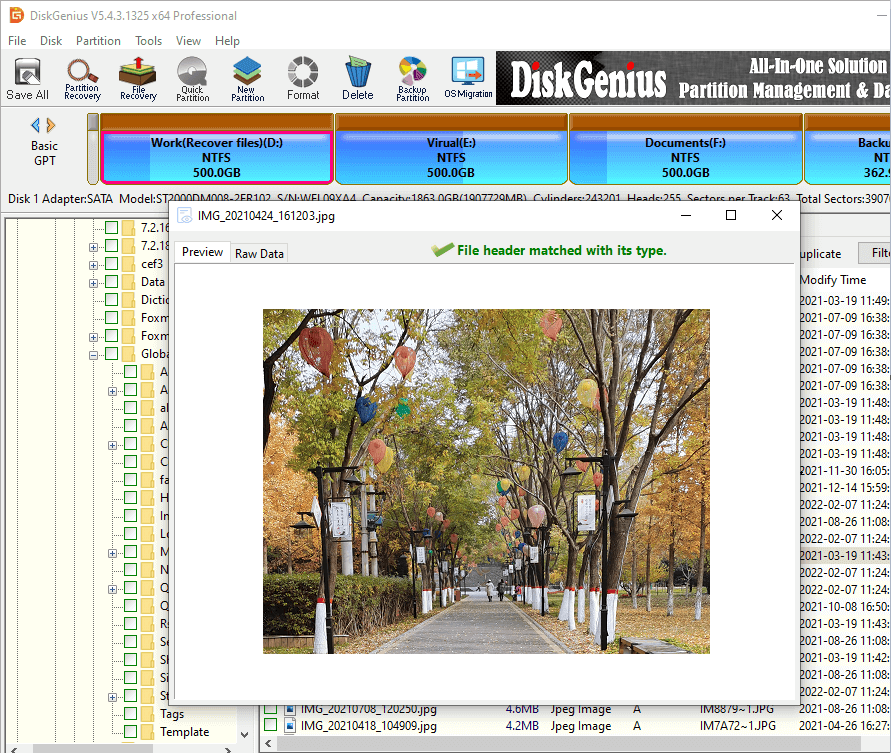
Step 4: Select the files you want to restore, right-click the files and restore them to a safe location.
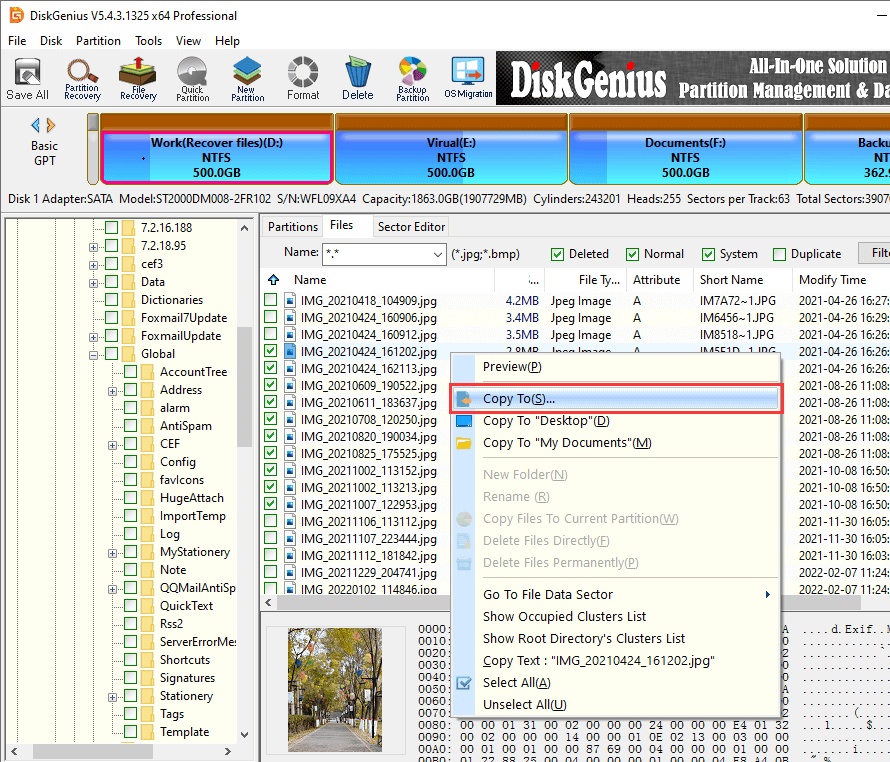
During data recovery, the following issues should be paid attention to:
1. When the hard drive data is lost, in order to avoid the drive data being overwritten, it is necessary to stop reading and writing to the drive.
2. For the data recovery software, it is necessary to select the software with relatively strong recovery ability as much as possible. For some software with weak recovery ability, they will often cause secondary damage to the data during the scanning process.
3. When the data is in the process of recovery, in order to ensure the complete recovery of the data, it is necessary to ensure the stability of the connection between the hard drive and the computer to avoid data coverage.
If the files on your external hard drive suddenly disappear, you can try methods provided above to solve this problem. Whether you are using an external hard drive or an HDD / SSD on your computer, rescuing data is the first step when there is any problem with the device. Therefore, it is necessary to configure data recovery software for your computer, and DiskGenius will be your best choice.
DiskGenius - The best hard drive recovery software to unformat/uncorrupt hard drive, recover deleted partitions from HDD as well as recover deleted files.
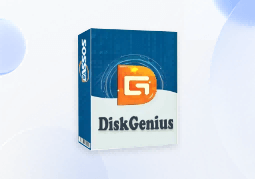
DiskGenius is a one-stop solution to recover lost data, manage partitions, and back up data in Windows.
Download