Position: Resource - Data Recovery - Preview and Recover Data Easily with DiskGenius: The Perfect Data Recovery Solution
DiskGenius is comprehensive data recovery software with powerful data search and recovery features. It not only searches for lost data on various storage media, but also provides a preview function that allows users to view the integrity and content of files before recovery, thus ensuring that the recovered data is accurate. DiskGenius also provides many other features, including system migration, lost partition recovery, RAW drive recovery, disk cloning, data backup, wiping hard drives, and more. Its intuitive interface and powerful features make it easy for users to deal with all kinds of data loss problems without the need for specialized technical knowledge.
Main Features of DiskGenius:
1. Multiple Data Recovery Modes: DiskGenius supports multiple data recovery modes, including deleted file recovery, formatted partition recovery, lost partition recovery, etc., to meet users' recovery needs in different situations.
2. Powerful file preview function: Before data recovery, DiskGenius provides a powerful file preview function, which allows users to preview the file contents before recovery to ensure the accuracy of recovery.
3. Flexible Data Recovery Options: DiskGenius provides flexible data recovery options, users can choose to recover specific types of files, or filter by file size, modification time and other conditions to improve recovery efficiency.
4. Multiple storage media support: DiskGenius supports data recovery from various storage media, including hard disks, USB flash drives, SD cards, RAID disks, etc., which is widely applicable.
5. Other practical functions: In addition to data recovery, DiskGenius also has many practical functions, such as partition management, disk cloning, data backup, etc., providing users with comprehensive data management solutions.
DiskGenius provides a convenient feature that allows users to preview lost data before performing the actual data recovery. This feature is very useful for users as it allows them to preview the contents and attributes of files before deciding which files to recover.
With DiskGenius' preview feature, users can:
1. View file contents: Whether it is photos, documents, videos or other types of files, users can preview the contents of the files in DiskGenius. This allows users to make sure that the files they want to recover are correct.
2. Confirm file attributes: Users can view the file size, creation date, modification date and other attribute information. This helps the user to determine the importance and value of the file.
3. Filter files: If users only want to recover files of a specific type or with specific attributes, they can use the preview feature to filter the files. This makes the recovery process more precise and efficient.
The data recovery process for users using DiskGenius is also very simple. Users just need to follow the steps below:
1. Select recovery location: Users need to select a partition that needs recovering data. This can be on a hard disk drive or an external storage device.
2. Scan for lost data: Click "File Recovery" and then click "Start", DiskGenius will scan the device to find the lost data.
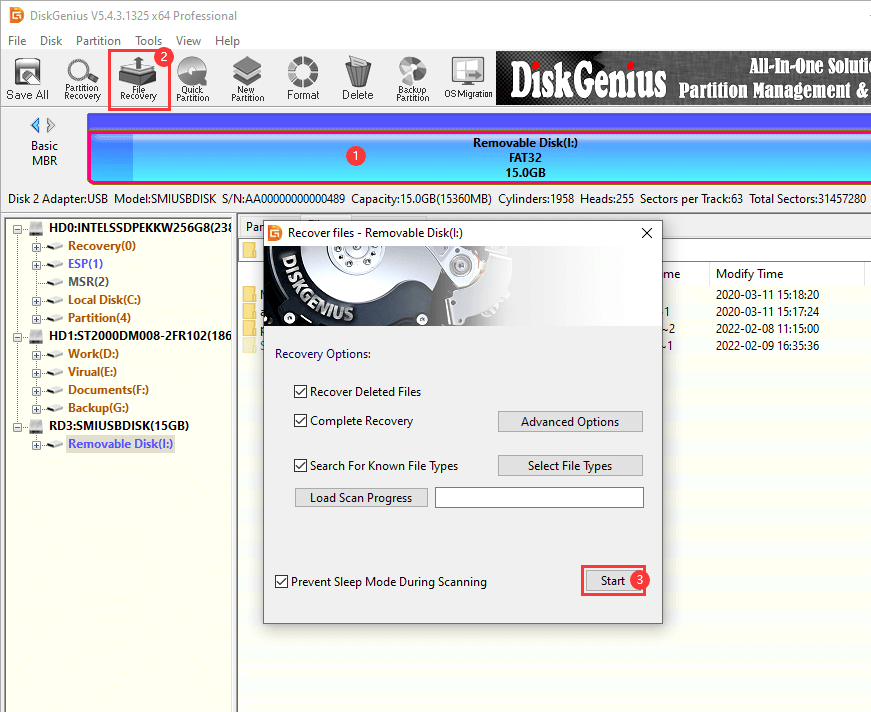
3. Preview and select recovery: Once the scan is complete, users can preview the lost data. They can then select the files to be recovered and save them to a specified destination location.
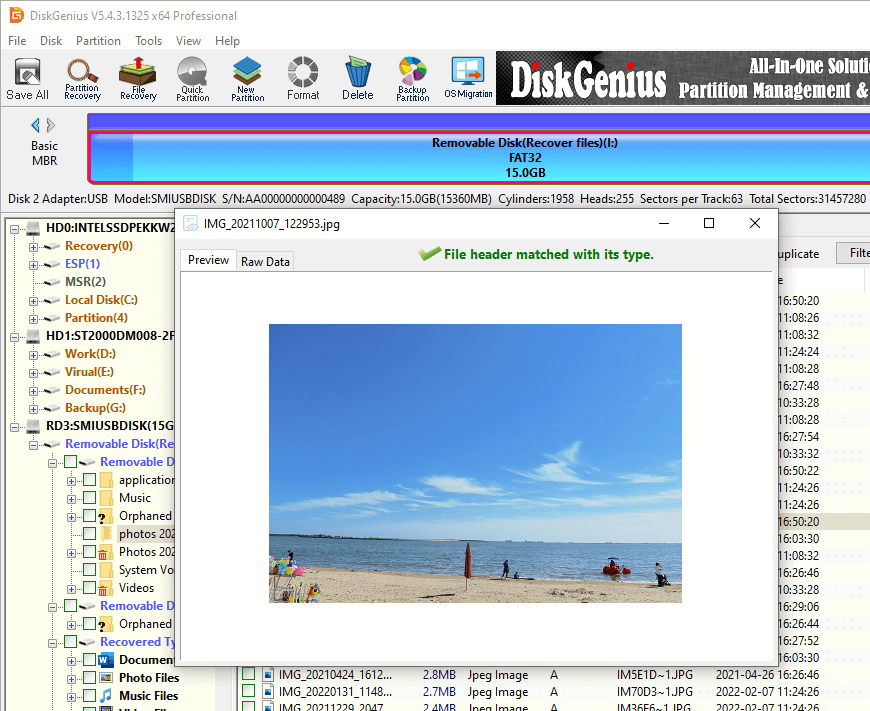
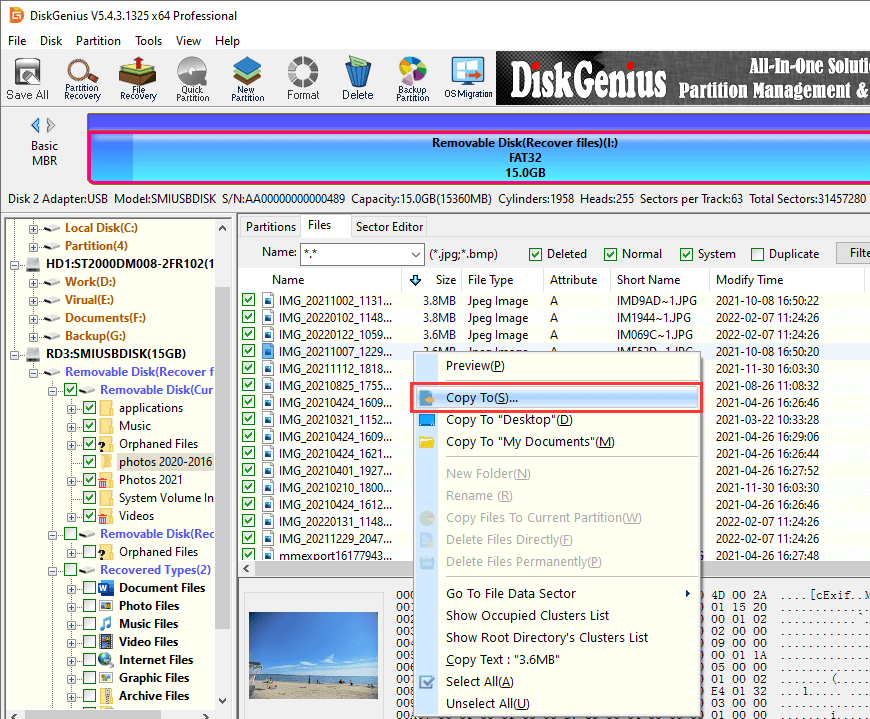
4. Complete recovery: After completing the above steps, DiskGenius will start recovering the selected files. Once the recovery is complete, users will be able to locate and access their data at the target location.
1. What is data preview?
Data preview is the process of examining and analyzing data before performing the actual data recovery operation. Through data preview, users can view deleted, lost or corrupted data and determine what data can be recovered, as well as the difficulty and cost of recovery.
Data preview usually includes the following steps:
1. Scanning the data source: A scan of the storage device, database or file system is performed to detect deleted or lost data.
2. Analyze data: Analyzes the results of the scan to determine which data can be recovered, as well as their status and integrity.
3. Preview data: Provides a user interface or report that displays previewed data, allowing the user to confirm the necessity and feasibility of recovery.
2. Why is data preview crucial?
Data preview has the following importance:
1. Reduce misuse: Previewing the data allows you to avoid unnecessary recovery operations and minimize further disruption to the system and data.
2. Saving time and resources: Previewing the data helps users to assess the workload and resource requirements before the recovery operation, thus saving time and cost.
3. Ensure data integrity: Previewing data ensures that the recovered data is complete and accurate, avoiding problems caused by incomplete or corrupted recovery.
3. Is data recovery always possible?
Data recovery is not always possible. It depends on many factors, including the cause of data loss, the extent to which the data has been overwritten, and the timeliness of the recovery operation. Sometimes, the data may have been overwritten or corrupted to an unrecoverable degree.
4. Can I attempt data recovery on my own?
For simple data recovery tasks, such as accidentally deleted files, you may be able to try some simple recovery methods. However, for more complicated situations, such as formatted hard disk or partition loss, it is best to seek professional data recovery services or use professional data recovery software.
5. What is an optimal data backup strategy?
An optimal data backup strategy should be multi-layered, including regular backups, periodic testing of backup integrity, and storing backups in different locations to prevent catastrophic loss. This will maximize data security and availability.
6. What are the recommended data recovery software?
There are many data recovery software available, such as DiskGenius, CuteRecovery, and so on. Choosing the right software depends on your specific needs and data loss situation.
Previewing and recovering data with DiskGenius is a simple yet effective way to help you manage data loss issues. Its powerful preview feature enables you to view the contents of your files before recovery, thus ensuring that the recovered data is accurate. We hope the methods introduced in this article can help you better deal with data loss problems, protect your important data, and ensure the safety and smoothness of your digital life.
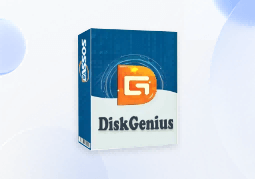
DiskGenius is a one-stop solution to recover lost data, manage partitions, and back up data in Windows.
Download