Position: Resource - Data Recovery - Free Hard Disk Data Recovery Software Free Download Full Version
We are living in a time heavily influenced by digital technology and advancements, our lives and work are intricately related with all kinds of data. The data can be work documents, cherished family photos and videos, or valuable personal records, which is mainly stored on hard drives. However, data loss issue is a common occurrence to anyone of us, as the issue can be caused by many factors such as accidental deletion, a system crash, formatting, RAW drive, a virus attack, etc.
Fortunately, there are solutions to hard drive data loss issues, and one of the frequently used methods is free hard disk data recovery software. The HDD recovery software can get back files or partitions from various data loss situations. The following content will explain what hard disk data recovery software is, why it is essential, how to find the best full version, and how to use it on your own.
Is hard disk data recovery software important? Yes, hard disk data recovery software is designed to recover lost files or partitions that have been deleted, formatted or corrupted. Such software can be used to recover files like photos, documents, videos, emails and more. Moreover, some HDD recovery software also offers the feature to create a sector level image of a hard disk or partition. Here are more reasons why recovery software is important.
It's cost-effective: data recovery services provided by professionals can be expensive. Using HDD recovery software is a good alternative, especially when hard disk recovery software free download full version is available.
It's timesaving: data recovery software can be used on personal computers, which means you can finish the recovery at home without sending the hard drive to a recovery center.
Better privacy protection: When you recover data, you control the entire process and check lost files, which ensures that your data won't be seen by a third-party service.
It's flexibility. You can attempt hard drive recovery task on your own schedule, and you can also try multiple tools and learn skills from the process.
Moreover, with a hard disk recovery tool full version, you can handle following data loss problems easily.
Using free hard disk data recovery software can offer several benefits in various data loss scenarios. You can handle common data loss scenarios on our own provided that the recovery software is effective at recovering your data. Then you will have a quick access to lost data, as the recovery software displays found files during scanning your hard drive. Many hard disk recovery tools are user-friendly and offer step-by-step instructions, making the recovering process accessible to non-technical users. It is really a valuable learning experience, which may come in handy in the future.
While using free hard disk recovery software full version benefits in many ways, it essential to keep in mind that it is not suitable for complex or severe data loss situations, for example, RAID data recovery, or hard drive with physical damages. Additionally, you should be cautious when downloading the software, because untrustworthy source might expose you to identity theft. Always stay away from cracked software.
How about paid HDD data recovery software full version? The paid data recovery software full version offers more benefits, and you can choose the right tools based of your specific needs and budget. It's a good practice to try the trial version released by the developer to evaluate if its features can meet your needs.
The decision between free and paid data recovery software depends on specific requirements and the extent of data loss. Free software can often meet the needs of simple cases, while investing in a paid tool becomes a wise choice when dealing with more complex recovery scenarios.
Features to consider when choosing HDD recovery software
Choosing the proper hard disk data recovery software full version is essential to a successful recovery. Here are some features to take into consideration.
Compatibility: Make sure the software is compatible with your operating system, hardware configuration, the type of hard drive you are using, and the file system used by the hard drive.
Recovery capabilities: Check if the types of lost data and the data loss situation is supported by the software. Some tools may be limited to specific file types, file systems or data loss causes.
User interface: The user interface is necessary to most common users for which typing commands is way too difficult and complicated. A user-friendly interface can make the data recovery task easier and faster.
Safety and security: Make sure the software is safe to use, for example, it has measures to protect your data during the recovery process.
Support and updates: Check if the software offers free technical support and free version updates. This can be important when you encounter any problems and need help using the software.
A list of top recommendations for hard disk recovery software free download full version
Now, let's take a look at some the top options for free hard drive data recovery software full version that you can download free of charge. These tools are widely used and offer a good balance between functionality and ease of use:
CuteRecovery (formerly known as EassosRecovery): It has two versions, the CuteRecovery Free Edition and CuteRecovery Full Edition. Both versions include the same recovery features, same data scanning algorithms, and same recovery results. The only difference is that the full version can recover unlimited amount of data. CuteRecovery offers different scanning methods for deleted file recovery, formatted data recovery, or lost partition. The entire recovery process is straightforward and fast.
DiskGenius: In addition to basic features about file recovery and partition recovery, DiskGenius also offers many advanced features, for example, RAW partition recovery, recover BitLocker data, recover data from Ext4/3/2 drives, create a virtual RAID, recover files from Windows Storage Pools, clone hard drives with bad sectors, etc.
Recuva: It is a user-friendly data recovery tool which is known for features in recovering lost or deleted files. The software is compatible with various Windows operating systems.
TestDisk: It is a powerful open-source tool which is mainly known for its data recovery and disk repair capabilities. It can help users recover lost partitions, fix file system errors, and perform various disk-related tasks.
PhotoRec: This data recovery tool is designed to recover deleted or lost files, with a particular emphasis on multimedia files like photos, videos, and audio files. It supports to recover data from various storage devices.
Now free download the hard drive data recovery software full version CuteRecovery Free and follow steps below to get back your deleted or lost files:
Step 1. Free download and install CuteRecovery Free Edition on your computer hard drive or USB drive. Make sure the software is not installed on the partition from which you want to recover data. Launch the software and select an appropriate recovery option based on data loss causes on the main interface.
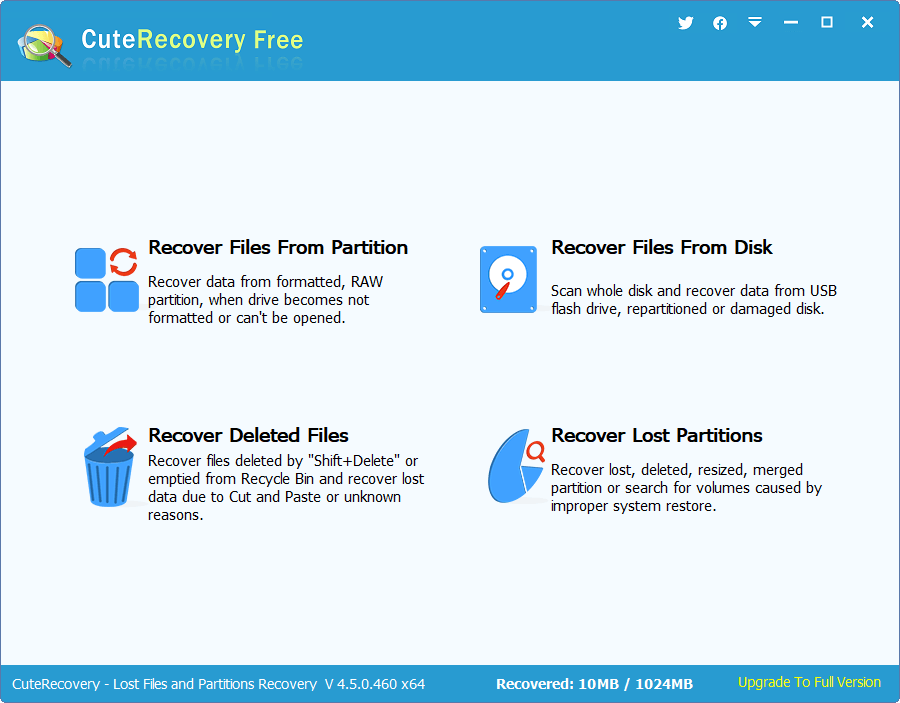
Step 2. Select the drive that contains lost files and click "Next" button.
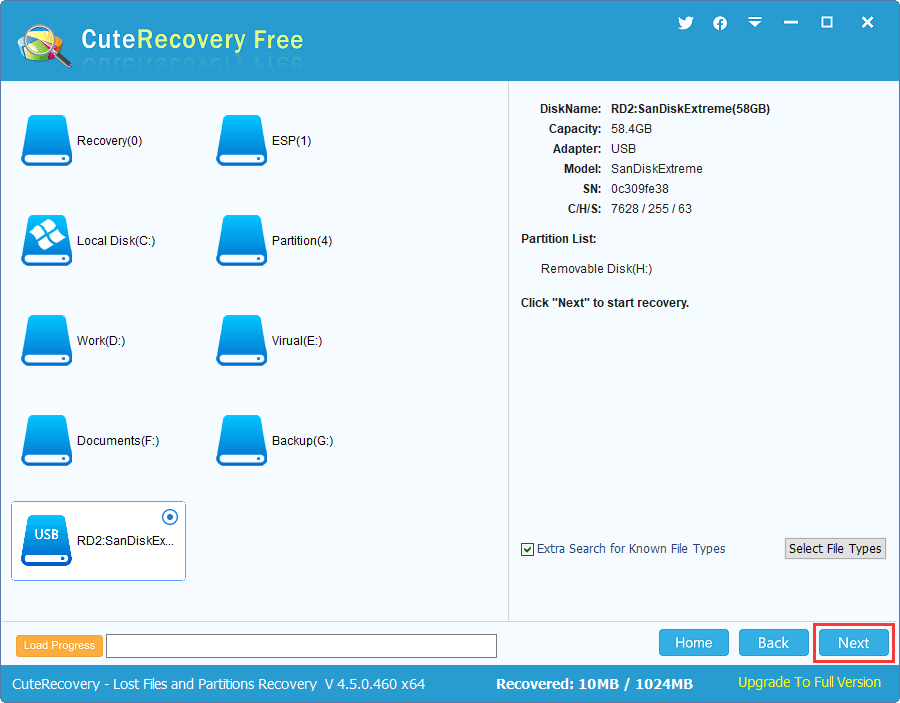
Step 3. Wait for the software to complete the scan process which might take some time if the size of the hard drive is very large.
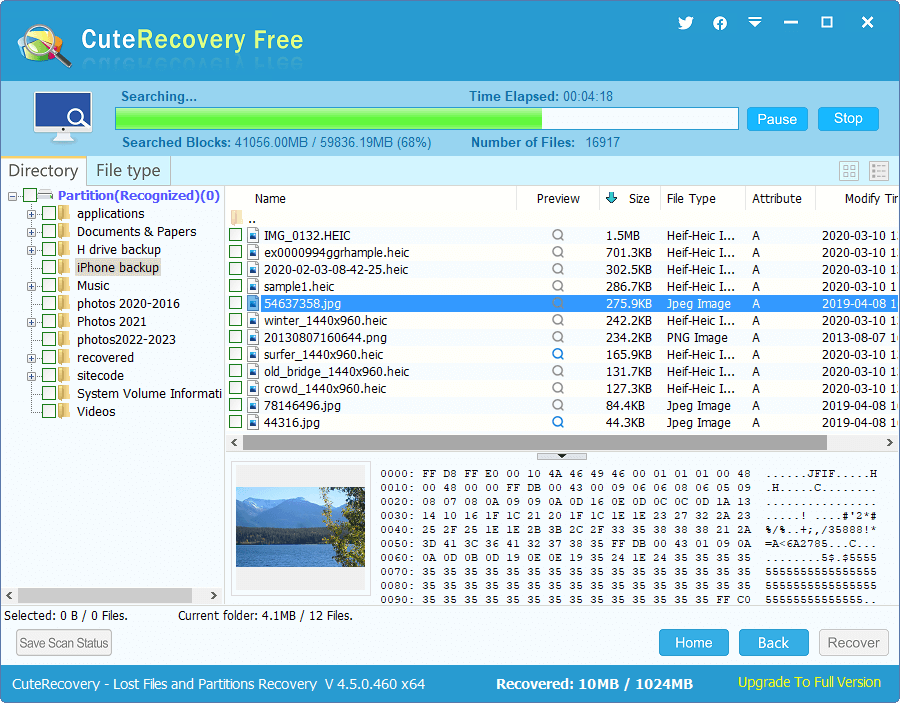
Step 4. Filter and preview lost files to check if they are still recoverable. You can double click a file to view file content like the picture below.
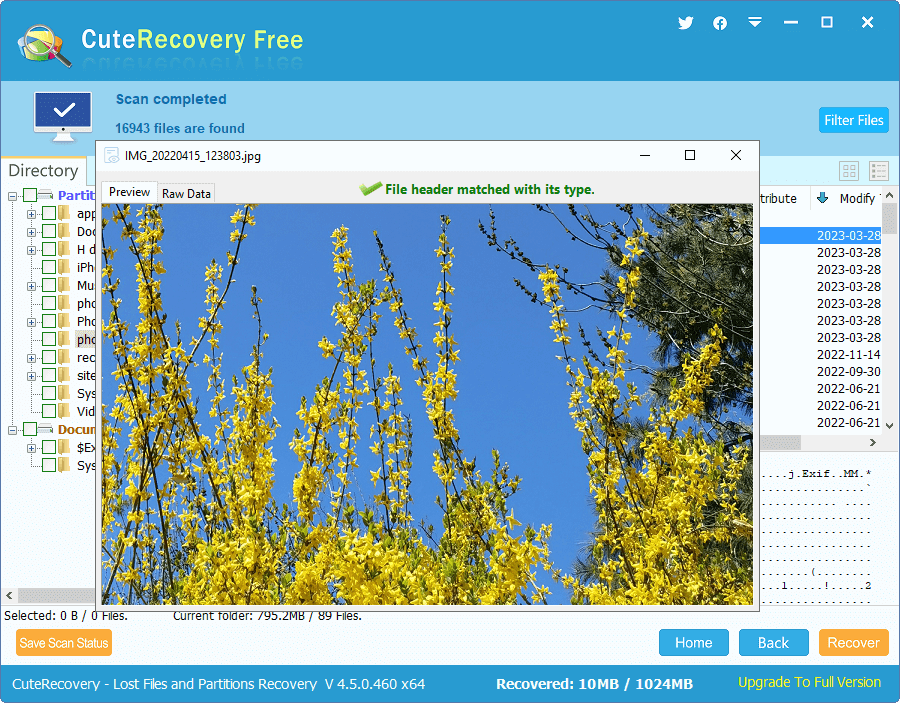
Step 5. Select files and folders you want to restore and click "Recover" button. Then you will be prompted to select a location to store recovered data.
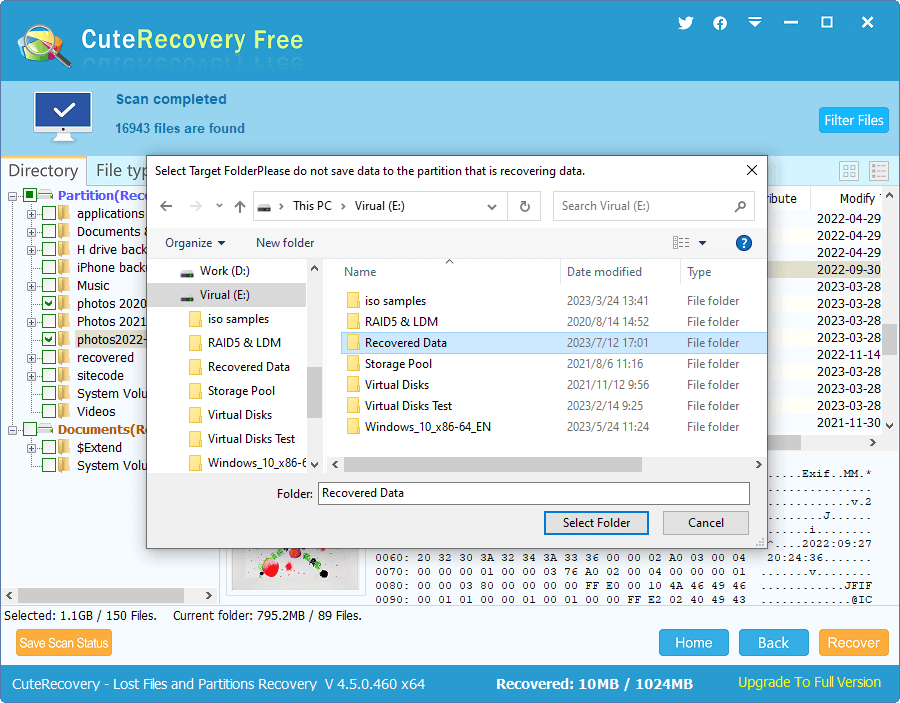
If you'd like to try professional hard drive recovery software, then free download free trail version of DiskGenius Professional and install it on your computer or server that runs Windows operating system. The trial version is useful for evaluating the software's effectiveness in your specific data recovery scenario.
Losing valuable data from hard disks can be a terrible experience, and yet with the help of free hard drive data recovery software full version, you can often successfully get back lost files. To improve chances of successful data recovery, you can also try professional HDD recovery software such as DiskGenius Professional Edition. While data recovery technology has its limitations, data backup is regarded as the best way to safeguard data security, thus you need to attach much importance to creating backups for important data.
1. How can I recover my hard drive data for free?
You can recover hard drive data by using free data recovery software which can be downloaded from the Internet free of charge. Such software can help you recover deleted or lost files from various types of hard drives and external hard drives.
2. Is there a free unlimited data recovery software?
No, there is not a free data recovery tool with no limit. Most free data recovery tools have limitations, such as restrictions on the amount of data it can recovery, the type of file system it supports, technical support, etc.
3. Is Disk Drill free to recover?
Yes, the Disk Drill has a free version that allows you to scan and preview lost files. However, you may need to upgrade to the Pro version (the paid version) to recover files.
4. Is there free file recovery software?
Yes, there are free file recovery programs available for either beginner users or professional users. These tools are effective to recover accidentally deleted files from hard drives, empty Recycle Bin, flash drives, SD cards and more. Some popular options: CuteRecoery Free, DiskGenius Free, Recuva, PhotoRec, etc.
5. How to recover deleted data from hard disk in Windows 10 free?
To recover deleted data from a hard drive in Windows 10 free of charge, you can try these methods: first, try restoring deleted data from Recycle Bin. Second, try retrieve lost files from previous backups. Last, use free HDD recovery software to scan your hard drive.
6. Why is HDD recovery so expensive?
The price of HDD recovery mainly depends on the way used to recover data. If lost data can be recovered by free HDD recovery tools, then you don't need to pay anything. However, if the hard drive is physically damaged, the cost of hard drive recovery will be very expensive, for the recovery should be done by experts using specialized equipment.
7. How to prevent hard drive data loss?
To reduce the risk of hard drive data loss, consider these measures:
Related Guides:
DiskGenius - A professional hard drive data recovery program that can recover deleted files, retrieve data from RAW or formatted partitions, and restore deleted partitions even when the computer is not bootable.
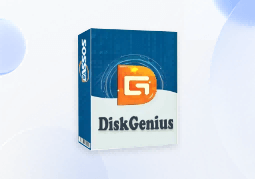
DiskGenius is a one-stop solution to recover lost data, manage partitions, and back up data in Windows.
Download