Position: Resource - Data Recovery - Unformat USB Flash Drive
How do I unformat a USB drive? As a portable data storage device, USB flash drive is formatted by many users in order to obtain more storage space. However, if you do not back up the USB flash drive in advance, all the data files will be lost. So, how to restore the USB flash drive accidentally formatted? In fact, very simple, In fact, it's very simple. You only need a powerful data recovery software to help recover all data on the USB flash drive. In the following section, we will introduce the most reliable format file recovery software to help you quickly restore USB drive data.
Data can be recovered after the USB flash drive is formatted. However, not all the formatted data can be recovered.
When formatting on Windows, there is an option called "Quick Format". With this option, data is not immediately erased from the USB flash drive. As long as no data is written after formatting, it is possible to retrieve the lost data. If you do not select Quick Format when formatting the USB flash drive, the system fully formats the USB flash drive. In this format, all data on the USB flash drive is cleared. After formatting, data cannot be recovered.
However, the default formatting option in Windows is quick format, so there is hope for data recovery after formatting.
Method 1: Restore USB drive data from backup
That is, restore the original data through the backup file in the computer hard disk or cloud storage. This method is very simple. Users can operate completely independently, and it is very fast and effective. Basically, it will not fail. However, it has a very harsh premise that users need to back up the files in the USB flash drive to the computer hard disk or cloud in advance. Without this careful preparation, this method is completely impossible.
Method 2: Use professional USB flash drive data recovery software to recover formatted USB drive
For users who have not backed up in advance, the data formatted in the USB flash drive is not unrecoverable. There is also a wonderful way to help recover the data lost due to formatting, that is to recover the USB flash drive data by using professional data recovery software. For example, DiskGenius can recover data lost due to accidental deletion, formatting, virus attack and other reasons from various devices such as computer hard disk, external storage device and camera memory card. No matter what format the picture, audio, video or document is, it can be successfully retrieved and restored.
Now go ahead to unformat USB flash drive with these steps:
Step 1. Download and run the latest version of DiskGenius, connect the formatted USB flash drive with the computer, and make the software recognize the USB.
Step 2. Select the USB to be restored in DiskGenius, click File Recovery button, and then click Start in the pop-up window.
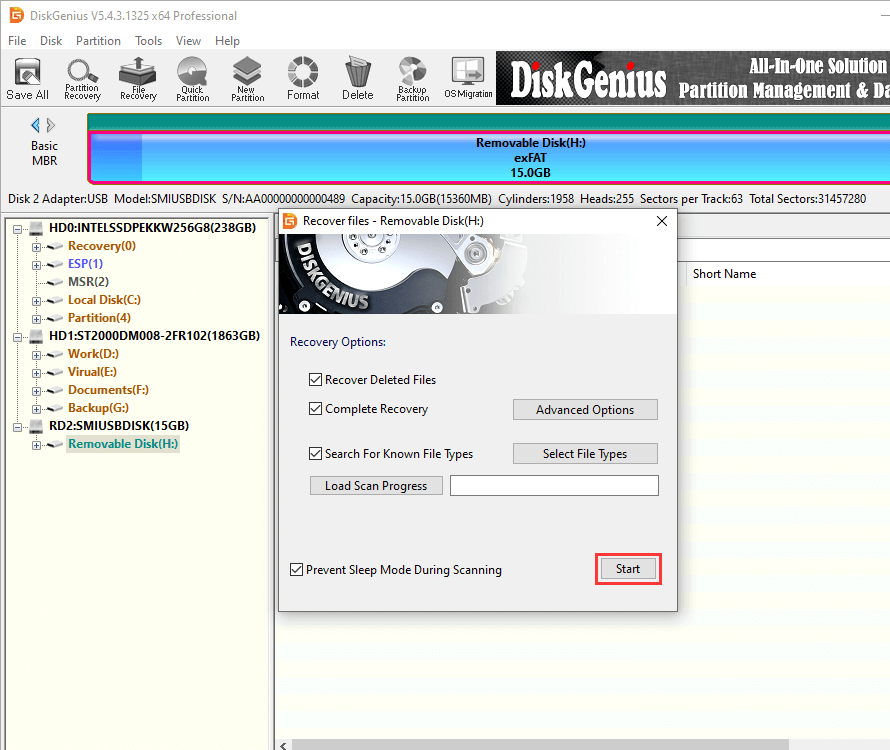
Step 3. DiskGenius will scan the USB flash drive.
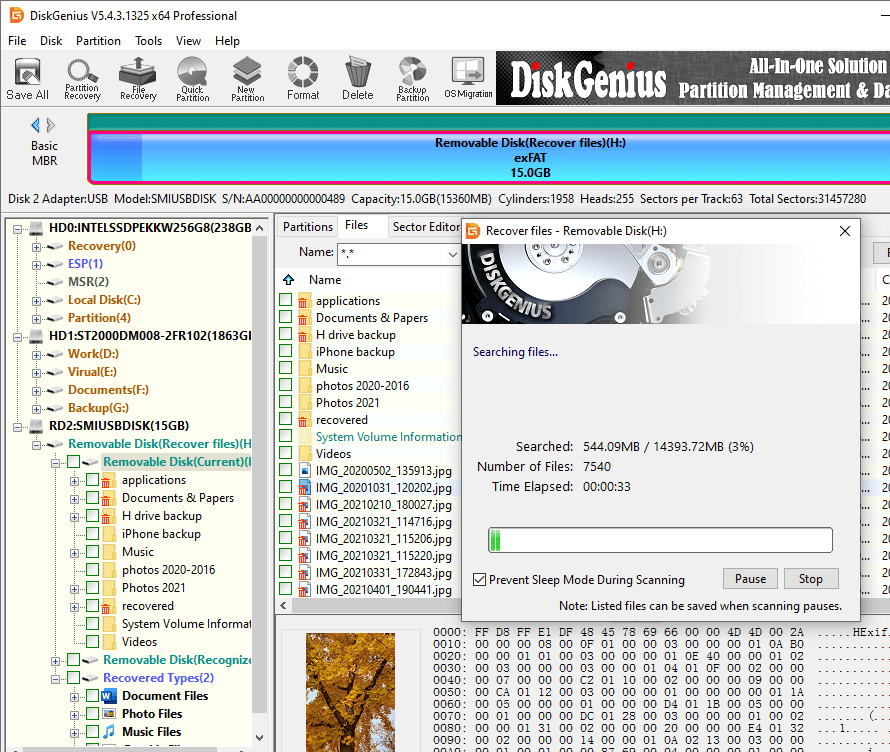
Step 4. Preview the result after scanning. If files can be previewed normally, the recovery can be successful.
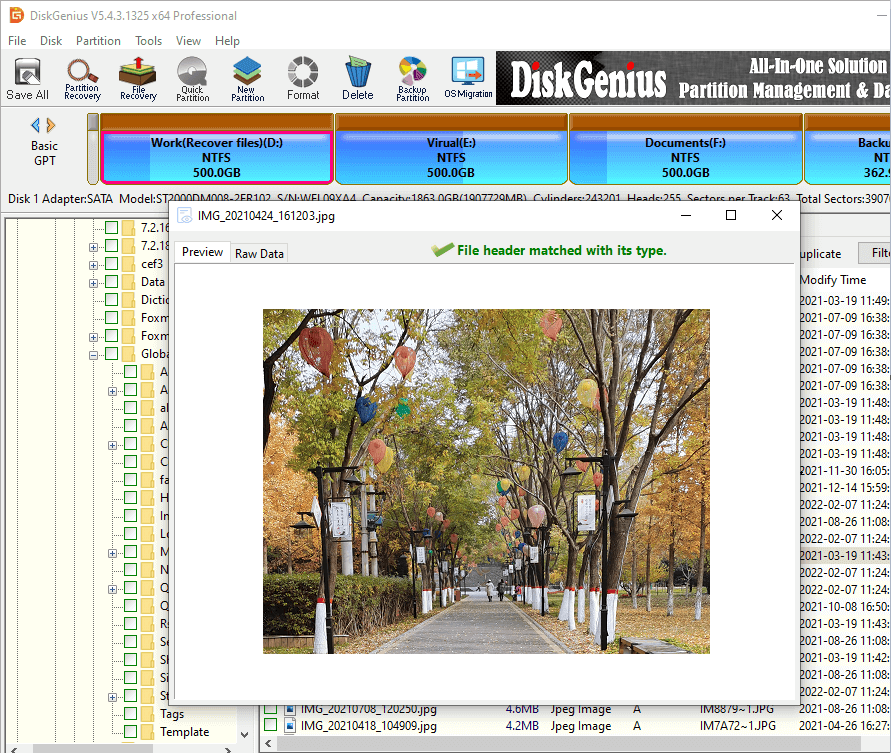
Step 5. Select the required files in the list, copy them to another safe location, and the data recovery process is completed.
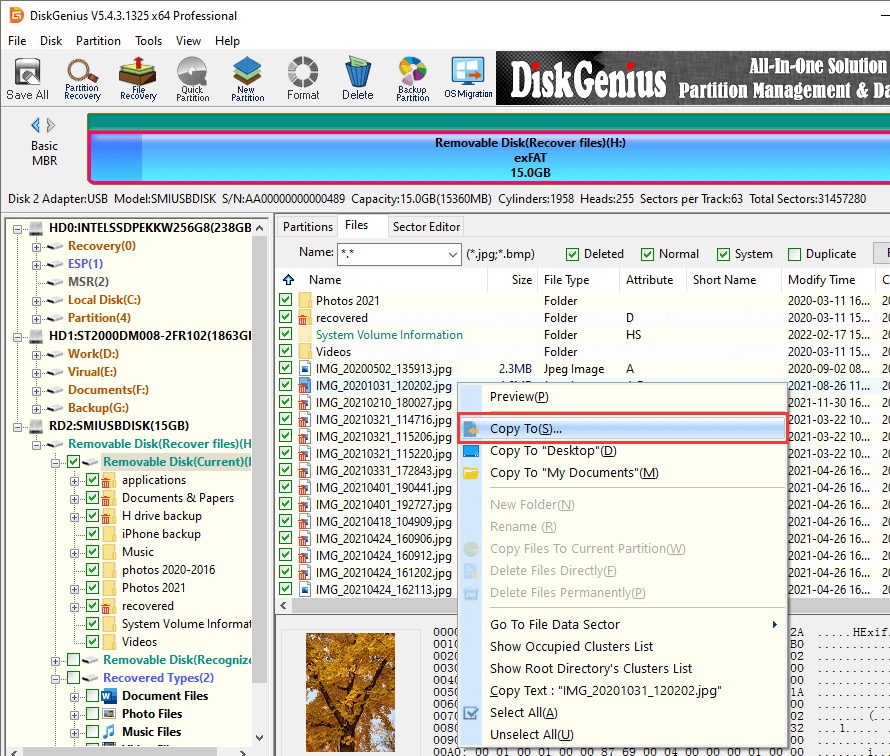
Following the above steps, the user can successfully recover the data in the formatted USB flash drive.
However, in daily life, there are still some matters needing attention when users use USB flash drive to store important files.
First of all, users should develop the good habit of backing up important data files, so that in case of accidents such as formatting or USB flash drive damage, they can retrieve the lost data in the most convenient, fast and lossless way.
Secondly, when using USB flash drive to transfer files, you must wait until the end of the transmission process, and then unplug the USB flash drive after the computer safely removes the hardware to avoid damage to the USB flash drive. Users can also scan the USB flash drive regularly and use anti-virus software to remove viruses and malicious programs on the USB flash drive, so as not to endanger data security.
Finally, if the data on the USB flash drive is accidentally lost and cannot be recovered from the backup, DiskGenius must be used to recover the lost data safely and efficiently.
Check and repair bad memory sectors: bad sectors on USB drives limit storage capacity and its lifetime. Formatting the USB drive will help scan and repair bad sectors. Therefore, the USB drive will work effectively.
File system format change: most file system formats may not be compatible with your operating system. That's why formatting can solve the whole problem. For example, the NTFS format is not compatible with Mac OS. However, exFAT will be more reliable than other file formats.
Virus or malware: since USB drives are usually used for data transmission and storage, you may encounter computers with viruses. When the virus attacks USB, it will make all your information inaccessible. In this case, formatting USB is the best way to get rid of the virus.
File deletion: when you want to clear the USB drive for storage, you can do it in one step by formatting. By formatting the USB drive, you will be able to eliminate all redundant files in it.
Selling USB drives: if you are selling or lending your USB drives, you need to protect your personal information. That's why formatting USB is a great idea. Data cannot be recovered when the file system is changed.
The above describes the operation method of how to unformat USB flash drive. In addition to the wrongly formatted disk, for the wrongly deleted files, wrongly formatted computer disk, wrongly emptying the Recycle Bin and the memory card such as USB flash drive, wrongly deleted files, and the hard disk partition disappears, as long as the operation is timely, there is no disk defragmentation and a large number of files are not written to the disk with lost files, DiskGenius can recover them. Here to remind you that the scanning and preview functions provided by the software are free functions. It is recommended that you use these two functions to judge the basic situation of the file without registering. Confirm that the file can be restored, and then restore the file.
DiskGenius - The best data recovery software to recover files from a flash drive that needs to be formatted, recover RAW USB drive, and recover deleted files from USB drives in Windows 10/8/7.
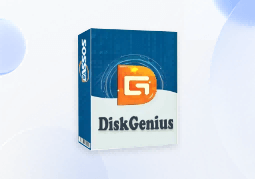
DiskGenius is a one-stop solution to recover lost data, manage partitions, and back up data in Windows.
Download