Position: Resource - Data Recovery - Easily Recover USB Data (2024 Updated)
Devices with USB interface are very common in our life, such as: USB mouse, USB keyboard, USB speakers and other tools, as well as storage devices such as U disk and USB mobile hard disk. But the use of USB devices will also be accompanied by various problems, such as the common USB cannot be recognized, if the USB device is connected to the computer, the computer cannot recognize the USB device or the prompt "unrecognized USB device" is displayed, then what should do if the computer prompts that the USB device cannot be recognized? How to recover USB data?

1. Whether it is the fault of the USB itself: You can use the same USB device to connect to another computer, if you can't use it, give up the USB.
2. Whether the USB interface is damaged: Use another normal USB to connect to the same USB port, if it still cannot be used normally, it means that the USB cannot be recognized due to a computer problem, then we need to check the computer settings.
3. Whether the driver of the USB device has been installed correctly, if there is a USB device with detailed instructions, be sure to check the corresponding documentation carefully, and install the corresponding driver according to the instructions.
4. The computer is unexpectedly powered off when using USB. After restarting, the USB cannot be used normally. After plugging it in, the system will report an error of "unrecognized USB device". In this case, the main reason is the power supply problem. First connect the external power supply or connect USB through the PS2 adapter line to ensure that sufficient power is provided before trying. At this time, it should be able to be used normally.
5. The USB interface type does not match and the mobile hard disk cannot be used. For example, the USB interface configured by the computer is 1.1 standard, and the purchased mobile hard disk is the USB 2.0 standard interface, which requires that the connecting line connecting the computer and the mobile hard disk must support the USB 2.0 standard. This problem can be solved as long as the cable is replaced with a USB 2.0 standard.
DiskGenius data recovery software is recommended here, DiskGenius is trusted by users around the world. It supports the recovery of lost data caused by deletion, formatting, partition loss, operating system crash, partial virus infection, etc.
Remind: Once you find that the data on the USB drive is lost, please stop using it immediately. If you continue to use it, the new data will overwrite the original data, and the probability of successful data recovery will decrease. Generally, data is not permanently deleted after deletion or formatting, only the index of the data is deleted. Use DiskGenius to recover important data/files in no time.
Step 1. Insert the USB into the computer and run DiskGenius.
Step 2. Select the partition to restore data in the main interface of the software, and click the File Recovery icon in the toolbar.
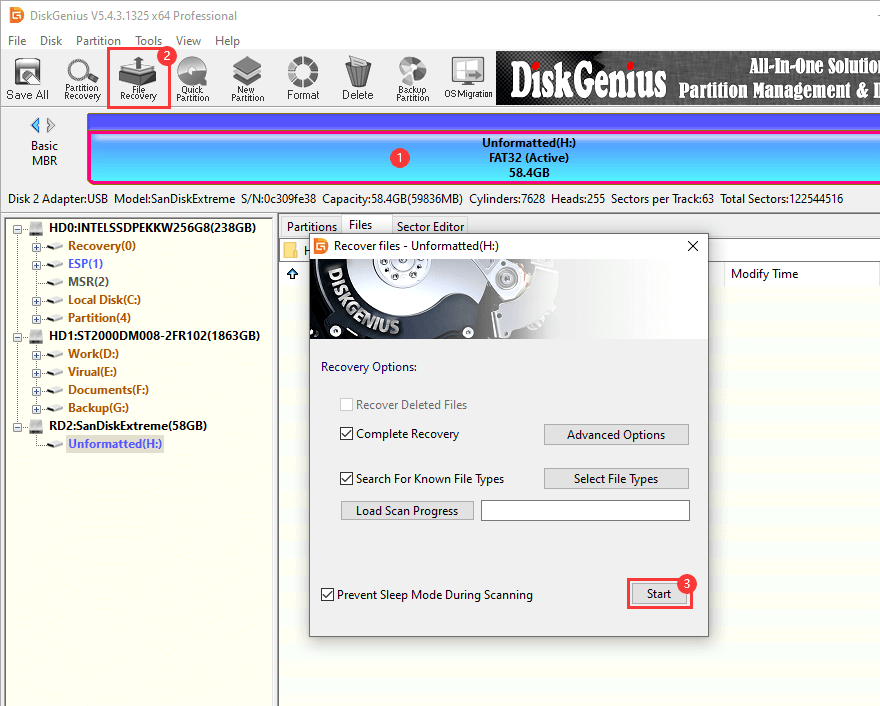
Step 3. Click Start in the pop-up window, DiskGenius will start searching for data.
Step 4. After the scan is over, click on the file to preview it. If the file can be previewed correctly as shown below, then it can be successfully recovered.
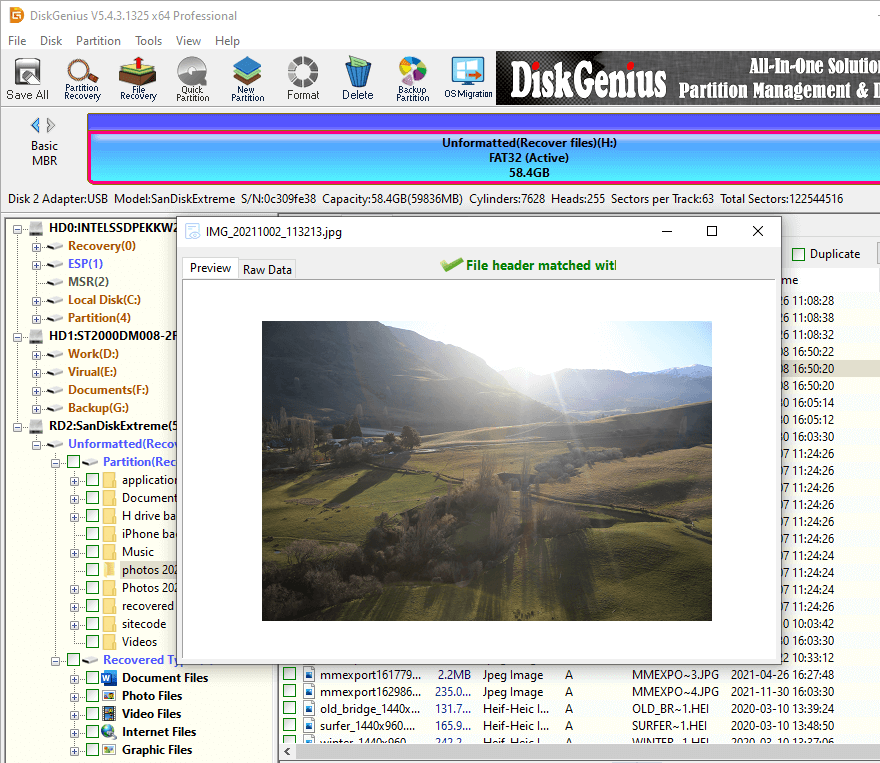
Step 5. Right-click the file to be restored, select Copy To, and restore it to a safe location.
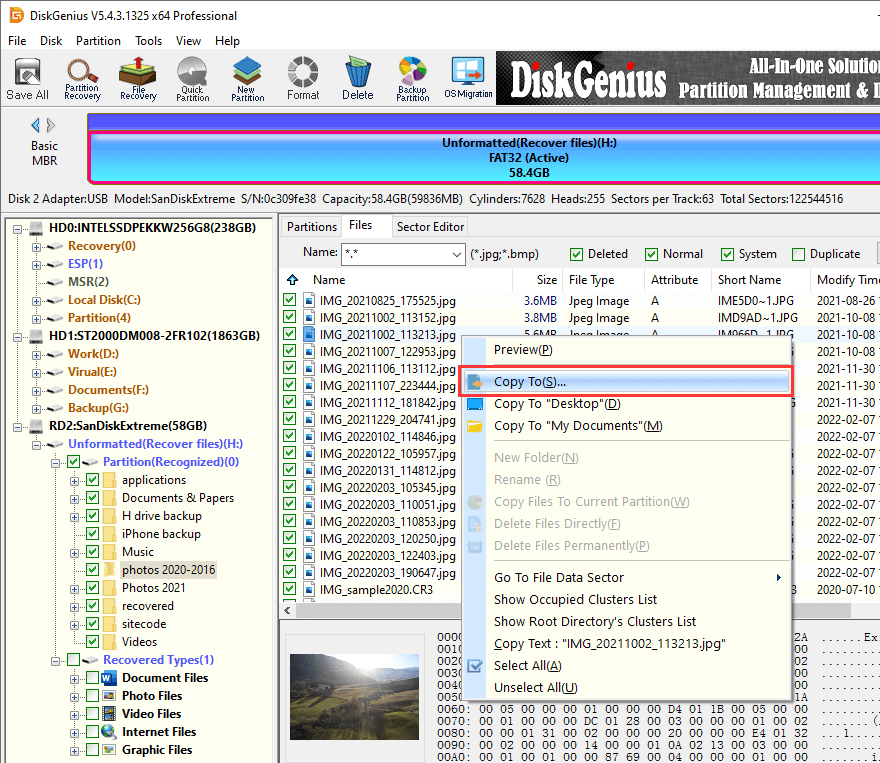
1. Why are U disk files hidden?
There are two main reasons why U disk files are hidden, namely poisoning and system hiding. For some files that come with the system, in order to protect the files from being damaged by the outside world, the system will also hide these important files to prevent us from accidentally deleting them during use. Another reason is that the U disk is damaged by viruses and other factors during use, resulting in some important files and virus files being hidden at the same time, so that hackers can achieve their goals.
2. What are the common reasons for missing files in the U disk?
The file is hidden: Check the properties of the U disk on the computer. If there is data occupying space, but the file is not displayed, it may be that the file is hidden.
File Loss: There are many reasons for data loss, such as deletion, formatting, computer virus, etc. If you find that the file is lost, stop the writing operation immediately to avoid overwriting the lost data.
The U disk is broken: The U disk has a physical failure, for example, the memory chip, main control, etc. are damaged.
3. How to repair a corrupted U disk?
Repairing a physically damaged USB drive is not easy and usually requires removing the flash chip from the USB drive and soldering it to a new circuit board. If you don't feel confident doing this, we strongly recommend that you take the USB drives to a professional data recovery center.
4. Where do the files deleted from the USB stick go?
They didn't go anywhere. When you delete a file from the USB drive, the file still exists on the USB drive, but the storage space it occupies is marked as empty. That's why using USB recovery software can recover deleted files that have not been overwritten.
This article answers the question about how to recover USB data and provides answers to frequently asked questions. Although USB is very commonly used in today's work and life, it is also prone to problems and accidents resulting in the loss of important data, so it is recommended that all users back up data frequently to prevent accidents. In addition, DiskGenius is not only a data recovery software, but also a partition management software, and many functions are available for free trial. If you have any needs and questions, you can contact our customer service staff at any time.
DiskGenius - An effective USB recovery tool that can recover data from formatted, corrupted or damaged pen drives, SD cards, flash drives and USB sticks.
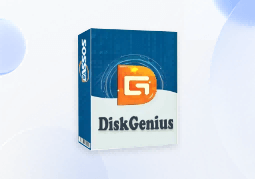
DiskGenius is a one-stop solution to recover lost data, manage partitions, and back up data in Windows.
Download