Position: Resource - Data Recovery - How To Recover Corrupted NTFS Partition?
NTFS stands for the new technology file system. It is the main file system developed by Microsoft for Windows operating system and for storing files on computer. It has local and network security. Compared with other FAT systems, it supports compression, file encryption and automatic repair.
NTFS partition is not infallible for possible problems in computer system. Problems such as system crash, partition drive failure and corruption, malware or accidental formatting will cause NTFS partitions to be damaged or deleted. The following shows you how to perform corrupted NTFS partition recovery.
Sometimes, your computer's NTFS partition drive can go bad. These conditions are caused by many factors, such as unexpected formatting of disk partition drive, bad sector, drive damage, system crash or system error, NTFS partition table, boot sector or NTFS file system partition is damaged; When you reinstall another version of the operating system, change the file system of the drive, malware (such as viruses or malware attacking the system) or human error (such as selecting the wrong drive for repair or formatting). In case of these problems, it is recommended to perform NTFS partition recovery to restore the data to your system.
Don't bother. No matter what problem your computer encounters, a reliable professional data recovery program will help you solve the problem. DiskGenius is an easy-to-use tool that can restore any type of data on any of your devices.
The tool has a simple wizard function that allows you to preview the results after scanning. It has a free trial version and provides 30-day money back guarantee for purchase. You can ensure that no data is lost during recovery and that the data remains secure. DiskGenius can achieve a high success rate of data recovery.
When an NTFS partition is corrupted, data on the partition cannot be accessed. However, this does not mean that the data will disappear forever. The first thing you need to do is recovering data from the corrupted partition. Please refer to the following detailed steps:
Step 1. Start DiskGenius, select and right-click the corrupted partition to recover data, and then choose Load Current Partition Intelligently.
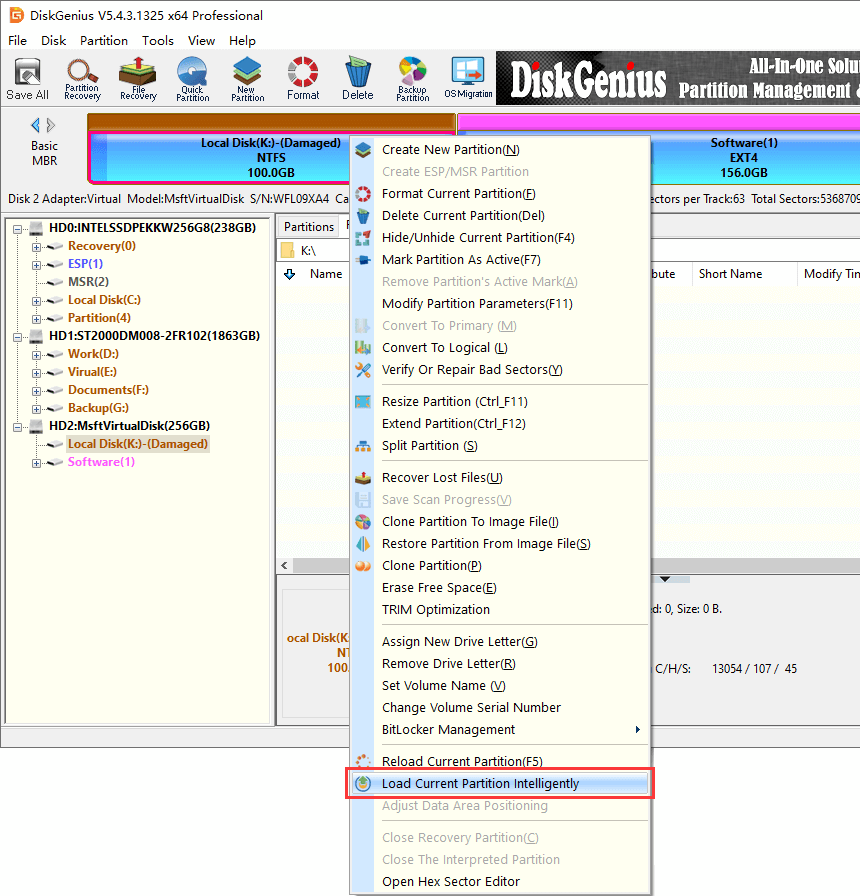
If this feature can load all the files you need, you can copy them to another drive to complete the recovery. Otherwise, continue with step 2.
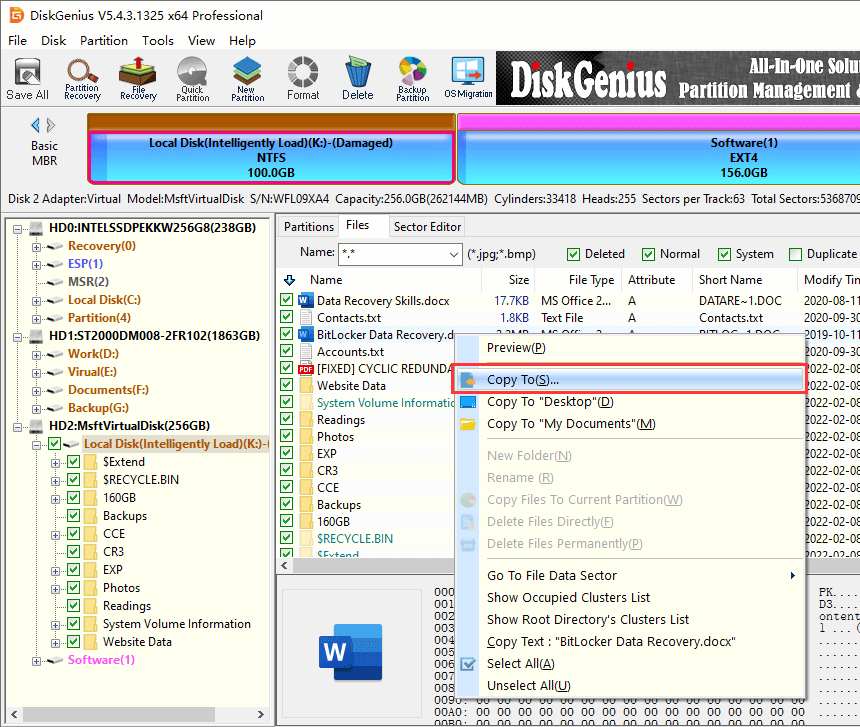
Step 2. Still select the partition to recover data, and click the File Recovery button.
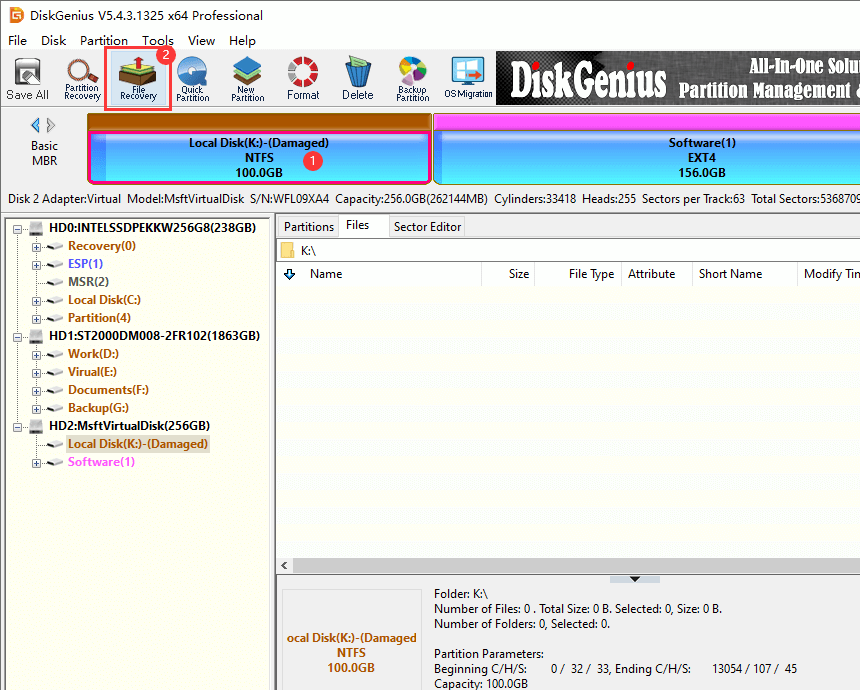
In the pop-up window, set the recovery options. Then click Start and the software starts the scanning process.
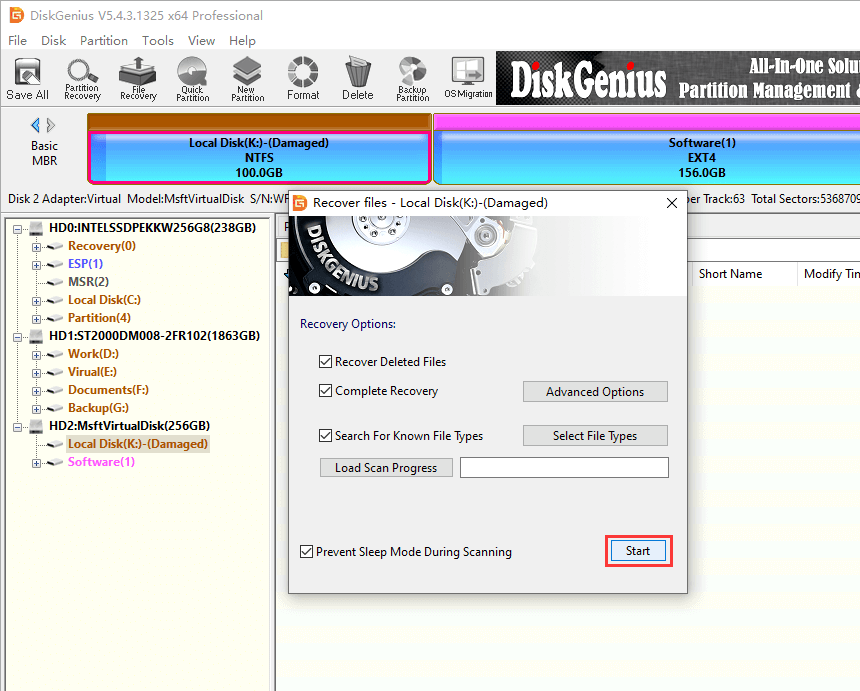
Step 3. Preview lost files in the scanning result. If the file can be previewed normally, it indicates that the file can be successfully restored.
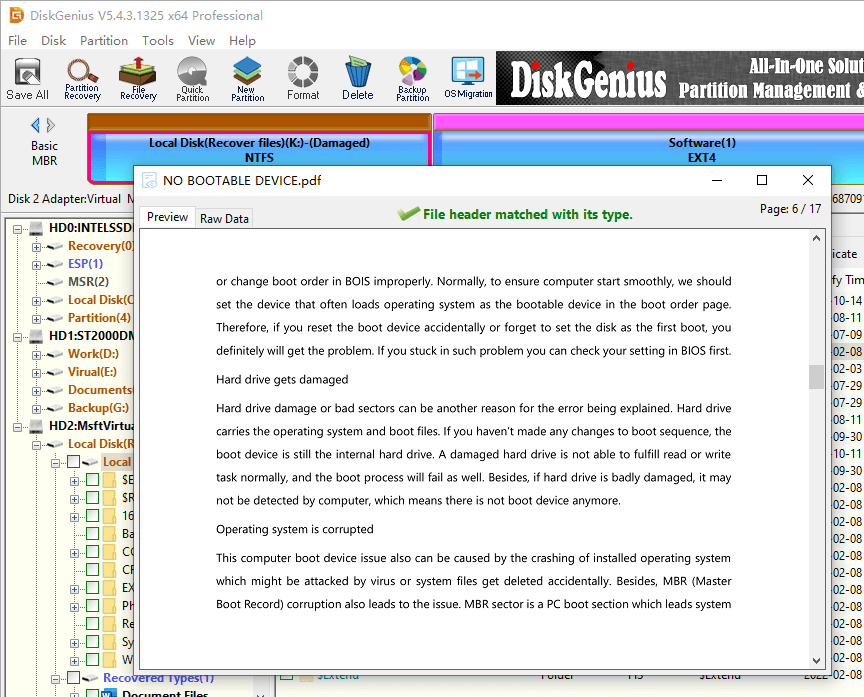
Step 4. Select files you want to restore and click Copy To. Then copy the file to another storage location.
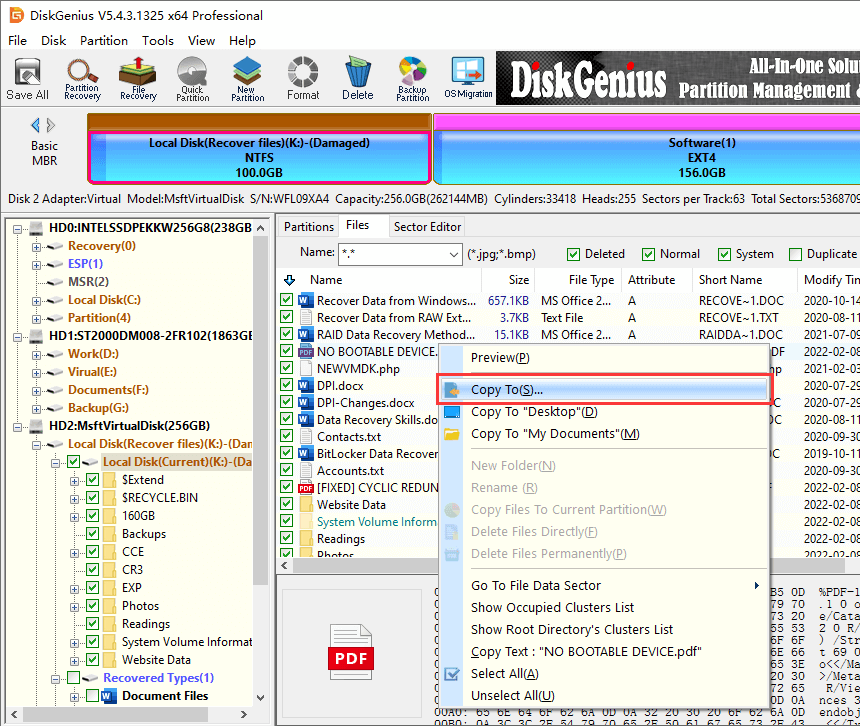
To successfully perform corrupted NTFS partition recovery, make sure to follow the following important tips.
When the system encounters a partition drive problem, stop any operation on the computer drive. Do not perform any operation that will overwrite any data on the computer. Next, if possible, get the necessary data backups from the drive and store them in another external device. Then, perform the partition recovery using the method described in this guide.
Here is a simple, fast, efficient and free data recovery program. DiskGenius can help you retrieve the data of damaged NTFS partitions.
Before data recovery, please try not to use the original storage device and partition again, and do not format or write new data.
NTFS is a secure file system that can handle a large number of files and hard drives. It supports file encryption and security on local and network. However, the partition may have problems at any time, resulting in data loss. This guide provides the method for recovering corrupted NTFS partitions and a more convenient and reliable tool - DiskGenius, which will allow any kind of data to be recovered from any device.
DiskGenius - The best partition recovery software that can perform RAW partition recovery, formatted partition recovery and lost partition recovery in Windows 10.
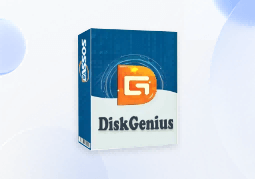
DiskGenius is a one-stop solution to recover lost data, manage partitions, and back up data in Windows.
Download